Log in Kiosk
Learn how to log in to the mobohubb Kiosk interface. This guide explains how to enter administrator credentials, select an active site, and initiate a session where employees can use their PINs to check in/out and manage break times.
In this guide you'll learn
- How to log in to the Kiosk using Site Administrator credentials
- How to select an active site for the session
- How the Kiosk session allows employees to check in/out and manage break times
Log in
Prerequisites
The Kiosk login is intended for Site Managers, Organization Managers and Editors only (Refer to our Security Groups management section).
To log in to the Kiosk, enter your Site Administrator credentials and press "Login".
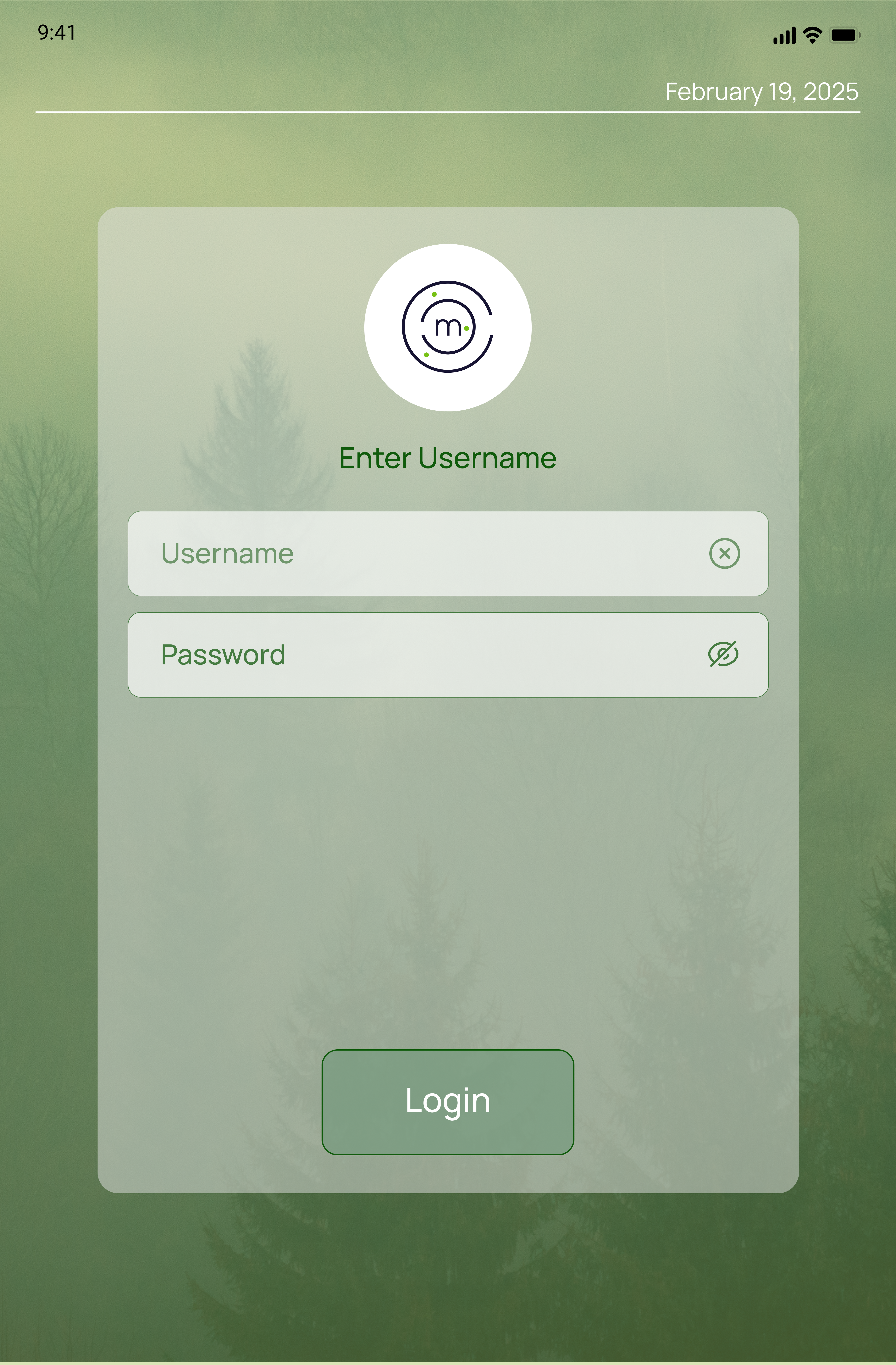
After logging in, select one of the sites. Only the sites that have been previously set as active for Kiosk by the Site Administrator will be available. Use the search bar if the list is long to find a specific site.
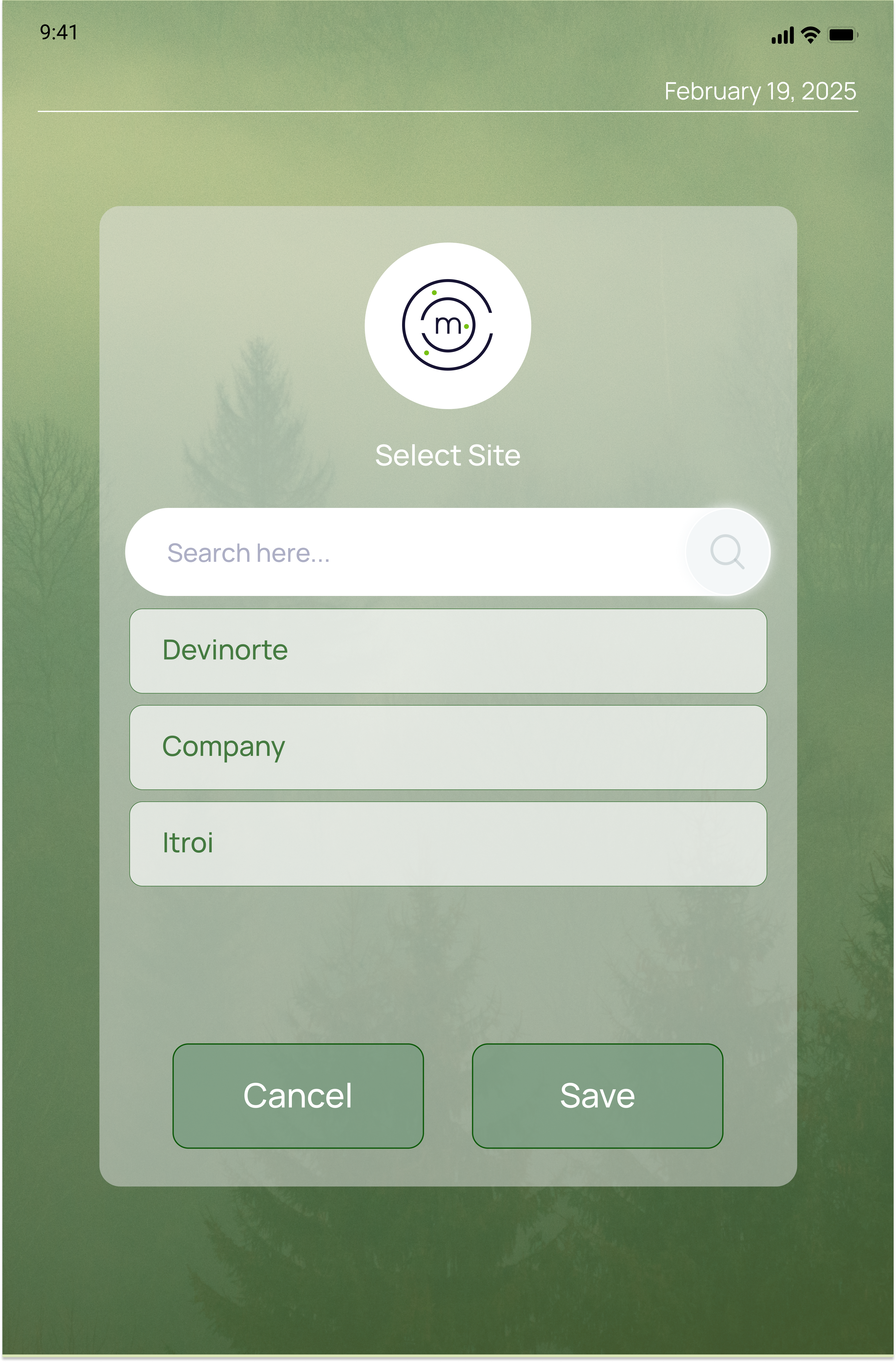
Once a site is selected for the session, all employees/users can then enter their PIN to check in, check out, and manage break times.
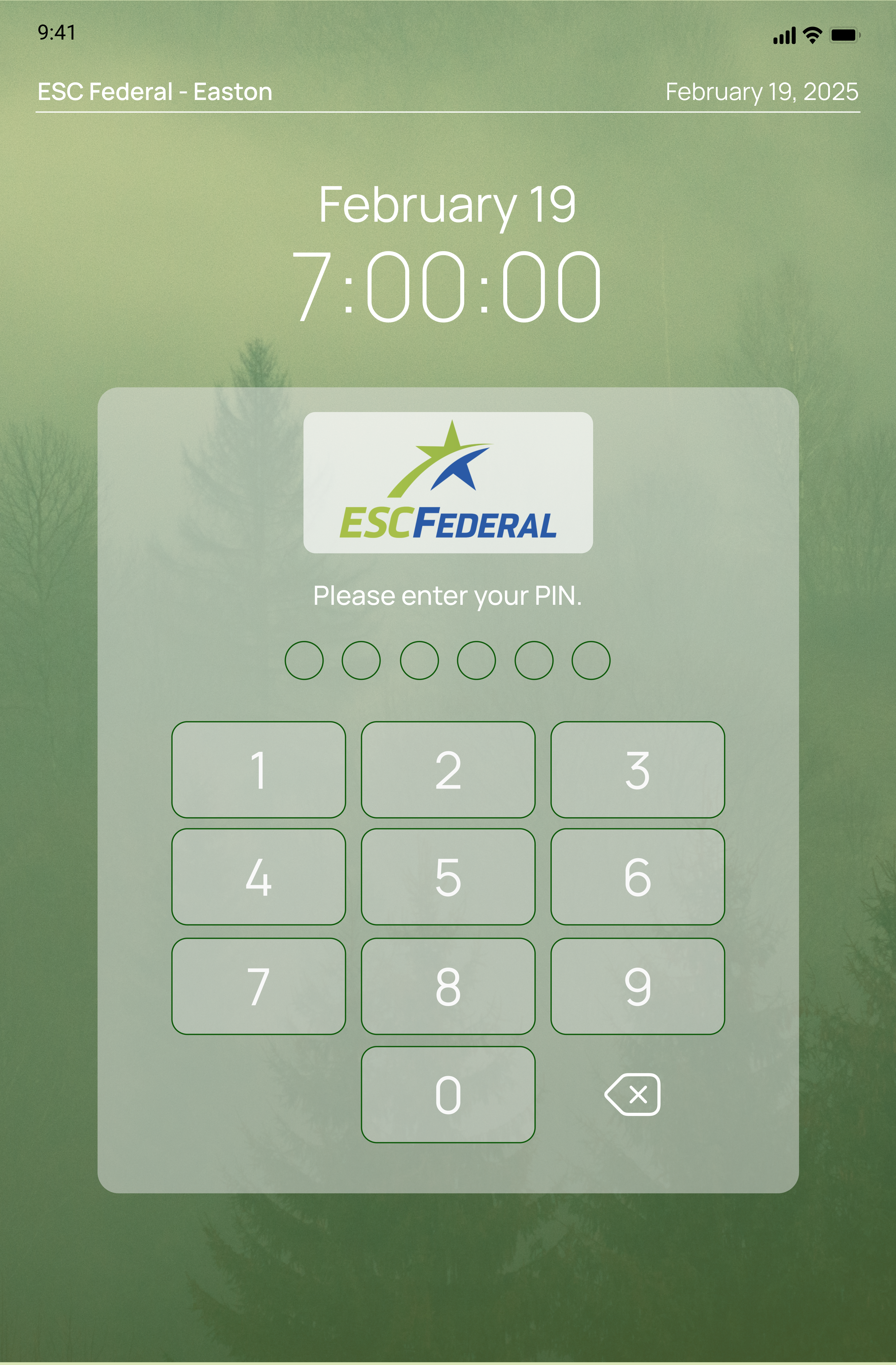
Updated 8 months ago