Download mobohubb Mobile App
This guide explains how to download and install the mobohubb Mobile App on both Android and iOS devices.
In this guide you'll learn
- How to download the Mobohubb Beta App on Android and iOS
Download mobohubb Mobile App
Android
Download mobohubb Beta on your Android device
Android devices allow you to install Mobohubb directly from the Google Play Store.
-
Open Mobohubb beta in the Google Play Store.
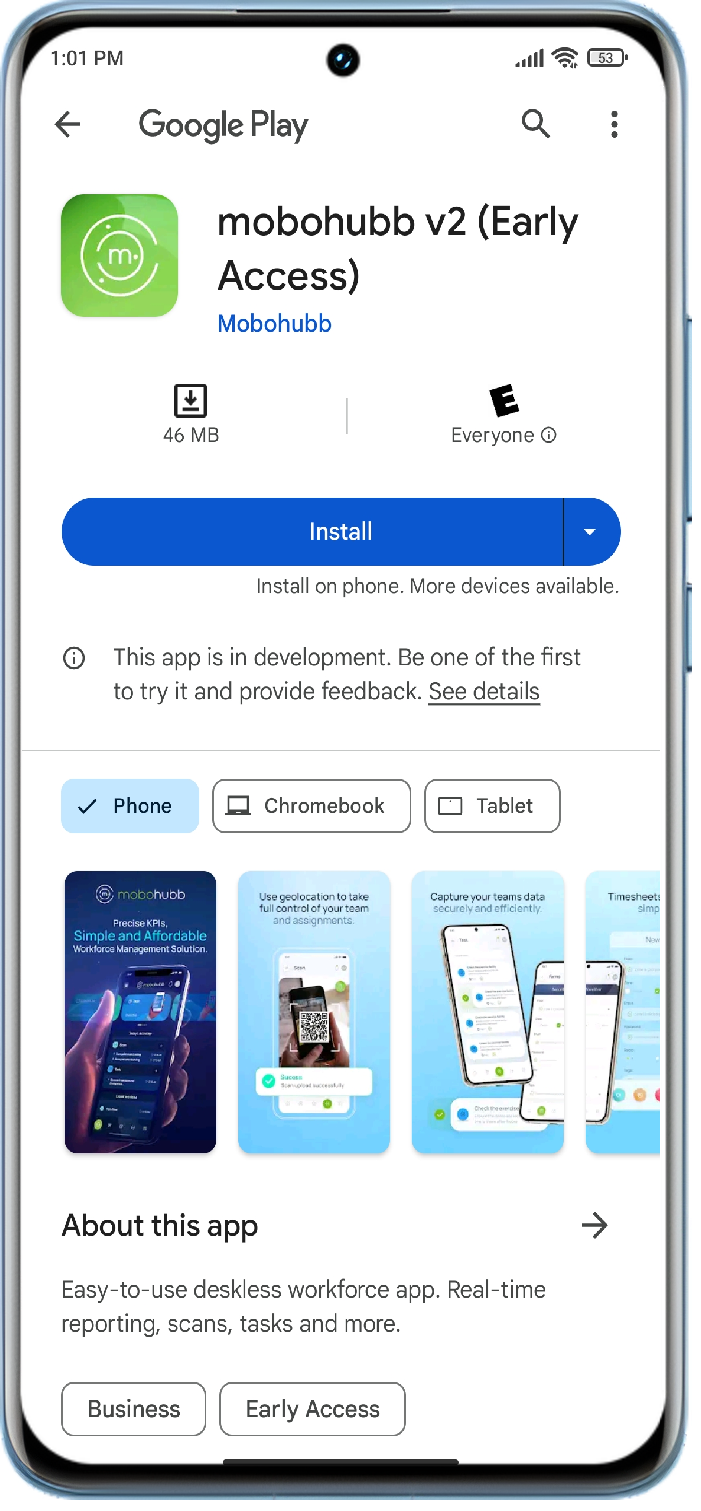
-
Download the app on your device.
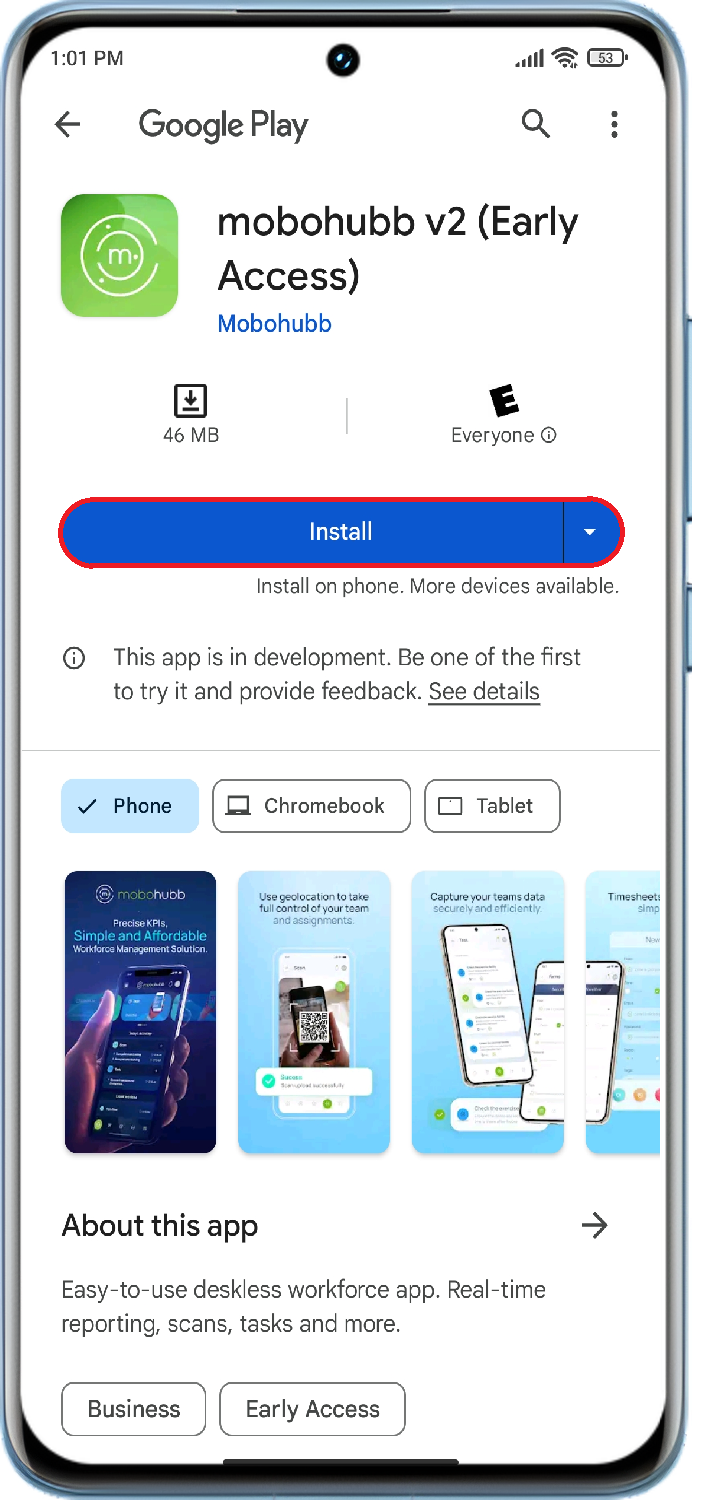
-
Once the installation is complete, Mobohubb beta is ready to use.

Note: If you own an Apple device, please refer to the iPhone and iPad download guide below.
iPhone and iPad
Download mobohubb Beta on your iOS/iPadOS device
iOS and iPadOS devices allow you to install Mobohubb directly from the App Store.
-
Open mobohubb in the App Store.
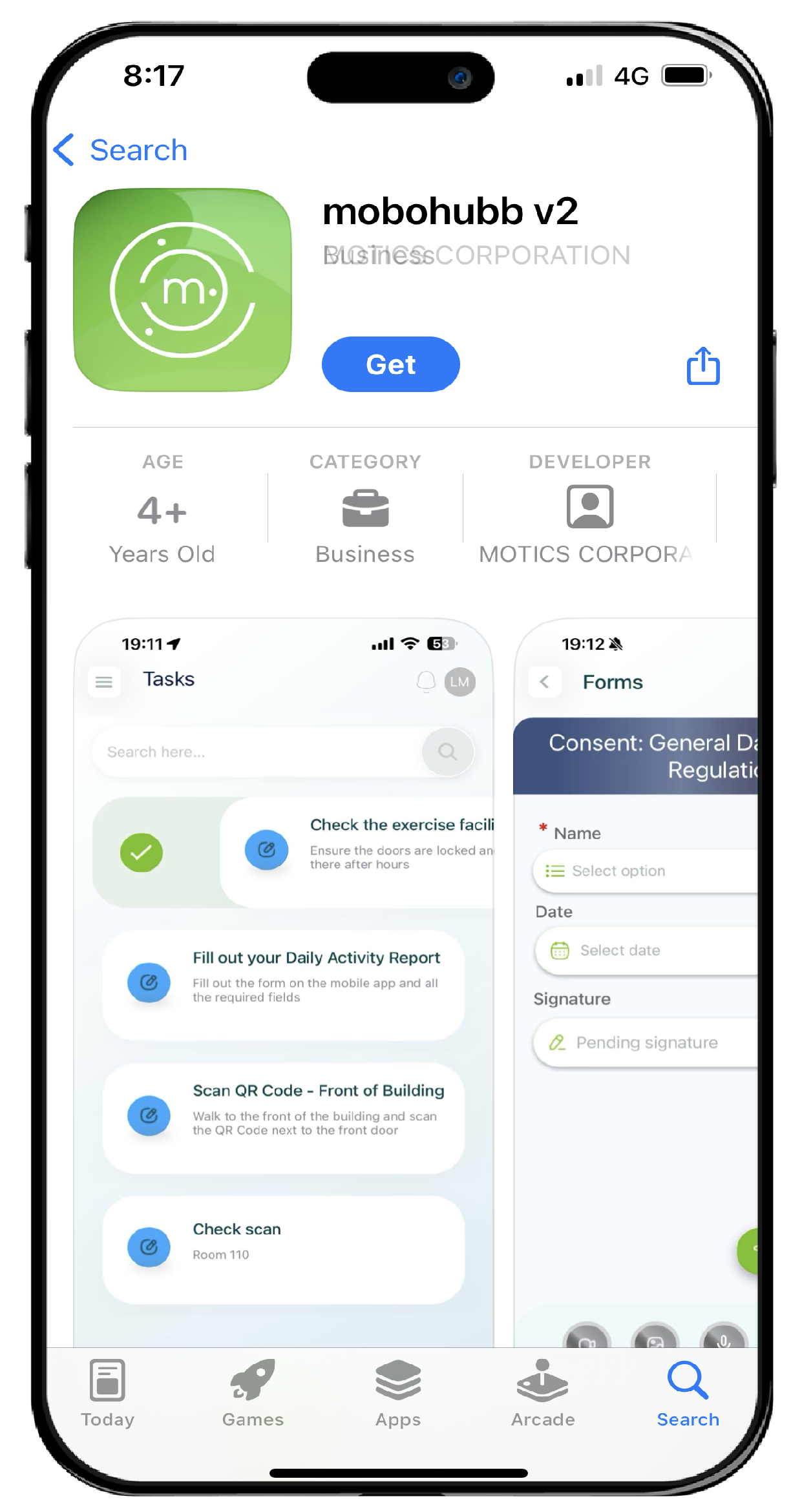
-
Download the app on your device by tapping “Get” and confirming.

-
Once installed, mobohubb is ready to use.
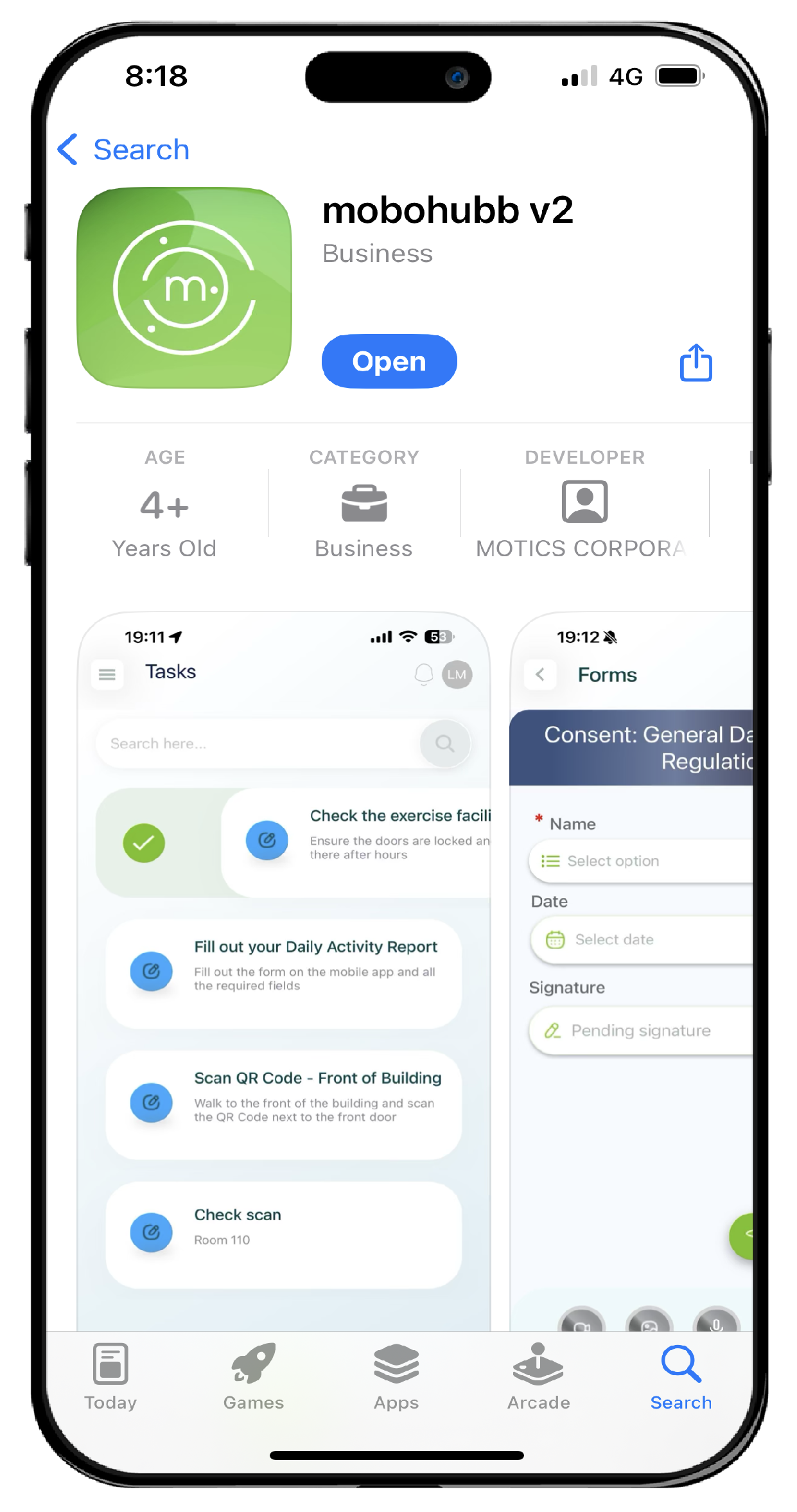
Updated 8 months ago