App Info
Learn how to view your mobohubb application version, device ID, terms of service, and send feedback through the App Info section. This guide explains how to navigate to “App Info” from the side menu and what details you can find there.
In this guide you'll learn
- How to access App Info from the side menu
- Where to find your mobohubb version number and device ID
- How to view Terms of Service and send Feedback to mobohubb
App Info
The App Info screen provides essential information about your mobohubb mobile app, including the version number and device ID. It also offers quick links to view the Terms of Service and send feedback directly to the mobohubb team.
Steps to View App Info
- Open the side menu: Tap the hamburger button at the upper left corner of the app.
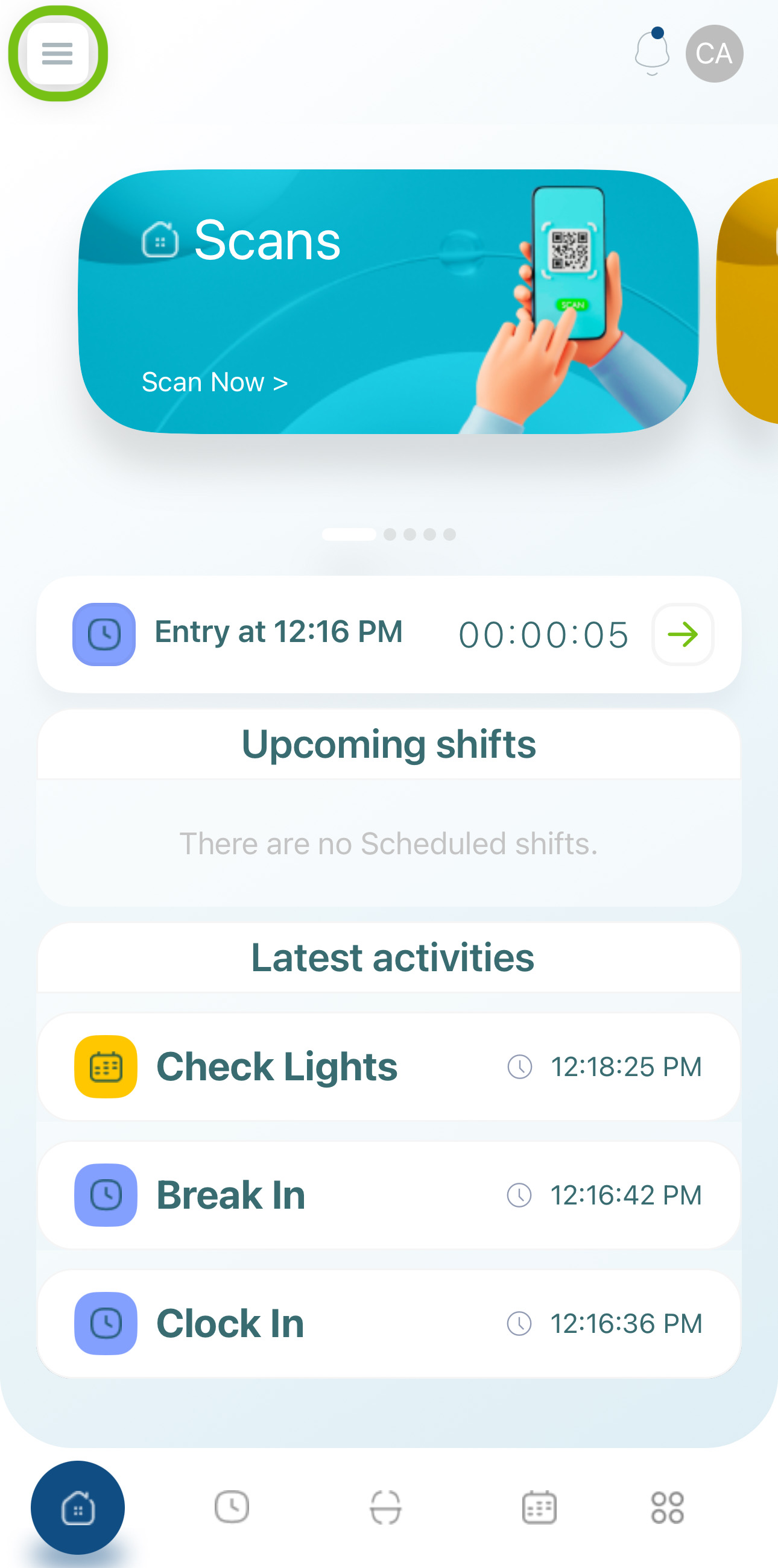
- Select “App Info”: A new screen appears, showing version details and device ID.
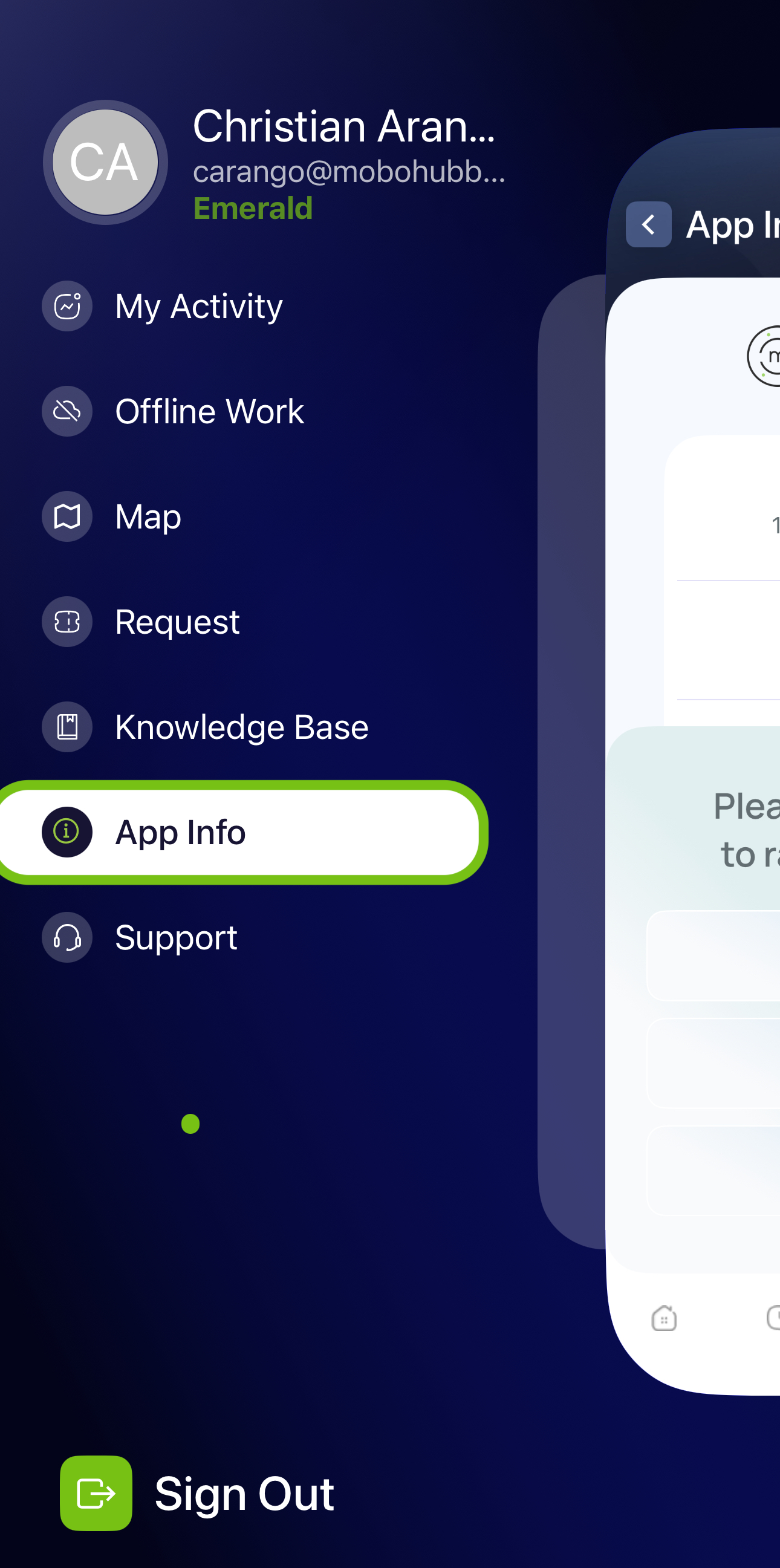
- Check your App Version and Device ID: These details can be useful for troubleshooting or support queries.
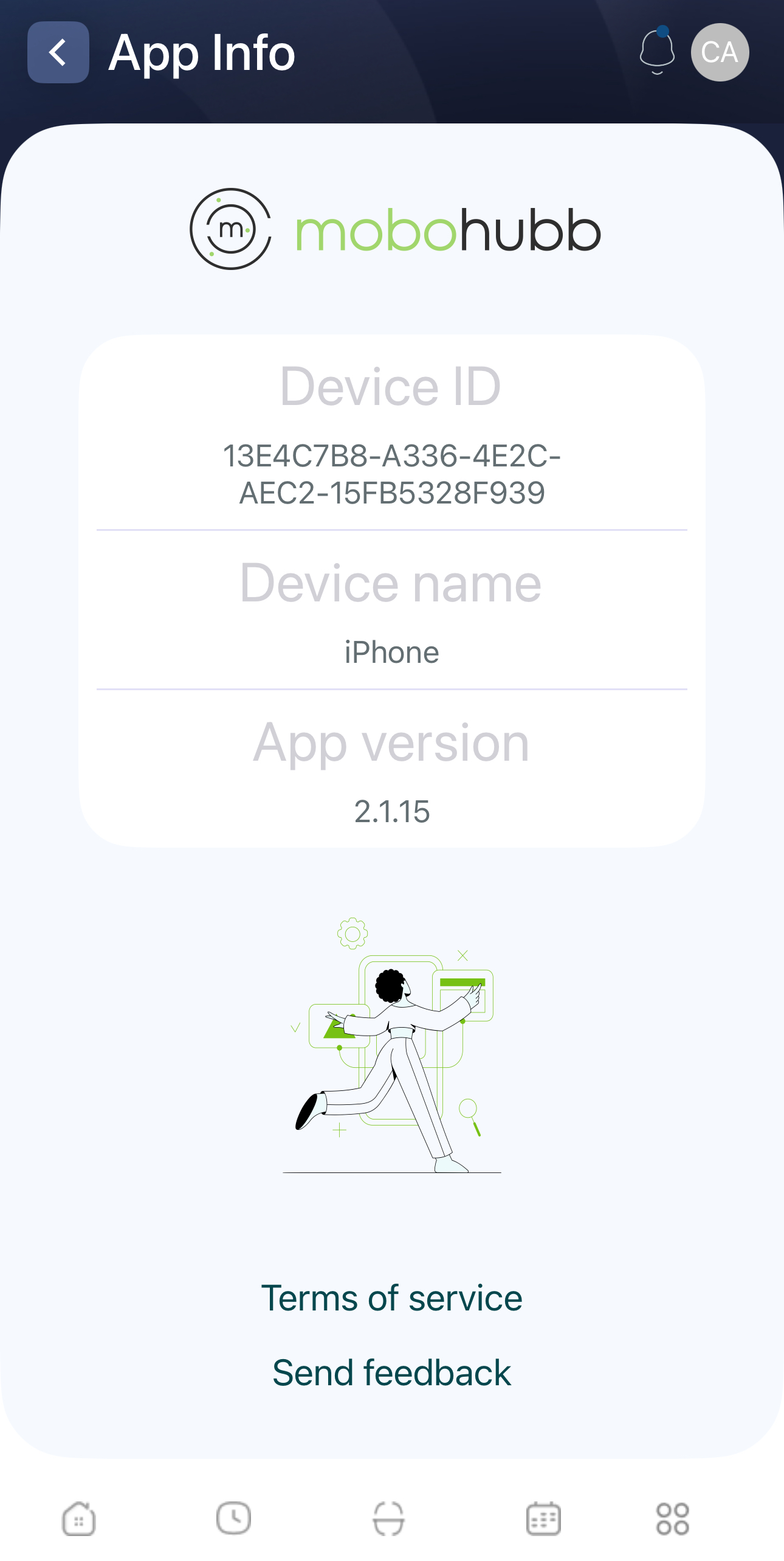
- View the Terms of Service or Send Feedback: Tapping these options directs you to the respective sections, where you can review policies or submit comments to mobohubb.
Updated 9 months ago