Side Menu
Learn how to navigate and use the new side menu in mobohubb’s mobile app. This guide covers how to access the side menu, the various features it offers, and how administrators can customize which options are visible.
In this guide you'll learn
- How to access the side menu using the hamburger button or a swipe gesture.
- What functions are available in the side menu, including profile settings, notifications, and support.
- How the side menu can be customized by site administrators to fit specific needs.
The side menu in the mobohubb mobile app provides quick access to various configuration options related to your profile, work, and device settings.
How to Access the Side Menu
To open the side menu:
- Use the hamburger button located at the upper left corner of the app.
- Alternatively, swipe the home interface to the left.
- The menu includes a Sign Out button at the bottom left, allowing you to close your session.
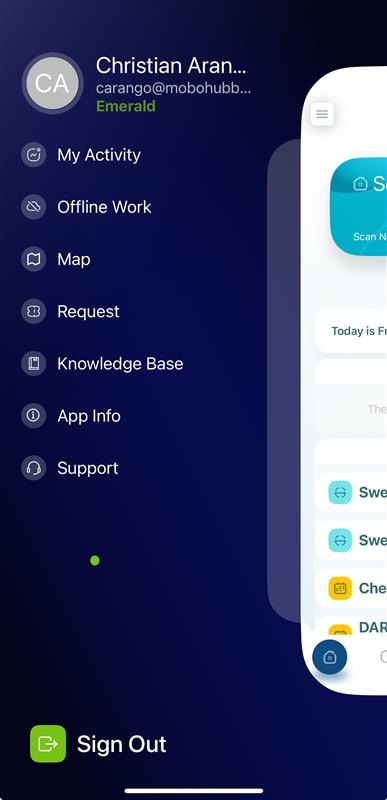
Available Functions
The side menu offers a variety of features:
-
My Activity: Displays a log of all actions and records you have registered in the app.
-
Offline Work: Enables you to continue working without an internet connection. Data such as hours worked, tasks performed, forms completed, and scan records are stored on your device and synchronized once connectivity is restored.
-
Map: Displays geo-task type tasks; these tasks are not visible in the main task view and are exclusive to this section.
-
Request: Lets you submit emergency or permit requests. This section shows the status of your requests (pending, approved, or rejected) and any permissions or responses associated with them.
-
Knowledge Base: Provides access to the organization's guidelines, directives, and standards.
-
App Info: Shows details about the app, including version information and updates.
-
Support: Allows you to contact mobohubb support for assistance.
Customization
Site administrators can customize the side menu to display only the options relevant to their site. As a result, you might not see every function listed here if your site’s configuration does not include it.
Note: For additional details on customizing the side menu, please visit our dedicated guide on mobile configuration.
Updated 9 months ago