New User Interface
We have revamped mobohubb’s graphical interface to make it more modern, intuitive, and customizable. You’ll notice a refreshed color palette, reorganized layout, and new customization options to suit your preferences and needs.
In this guide you'll see
- New Features and current were ehnahced
- Updated Color Palette for a harmonious look
- Reorganized Layout for easier navigation
- Customization Options to modify design, organization, and color
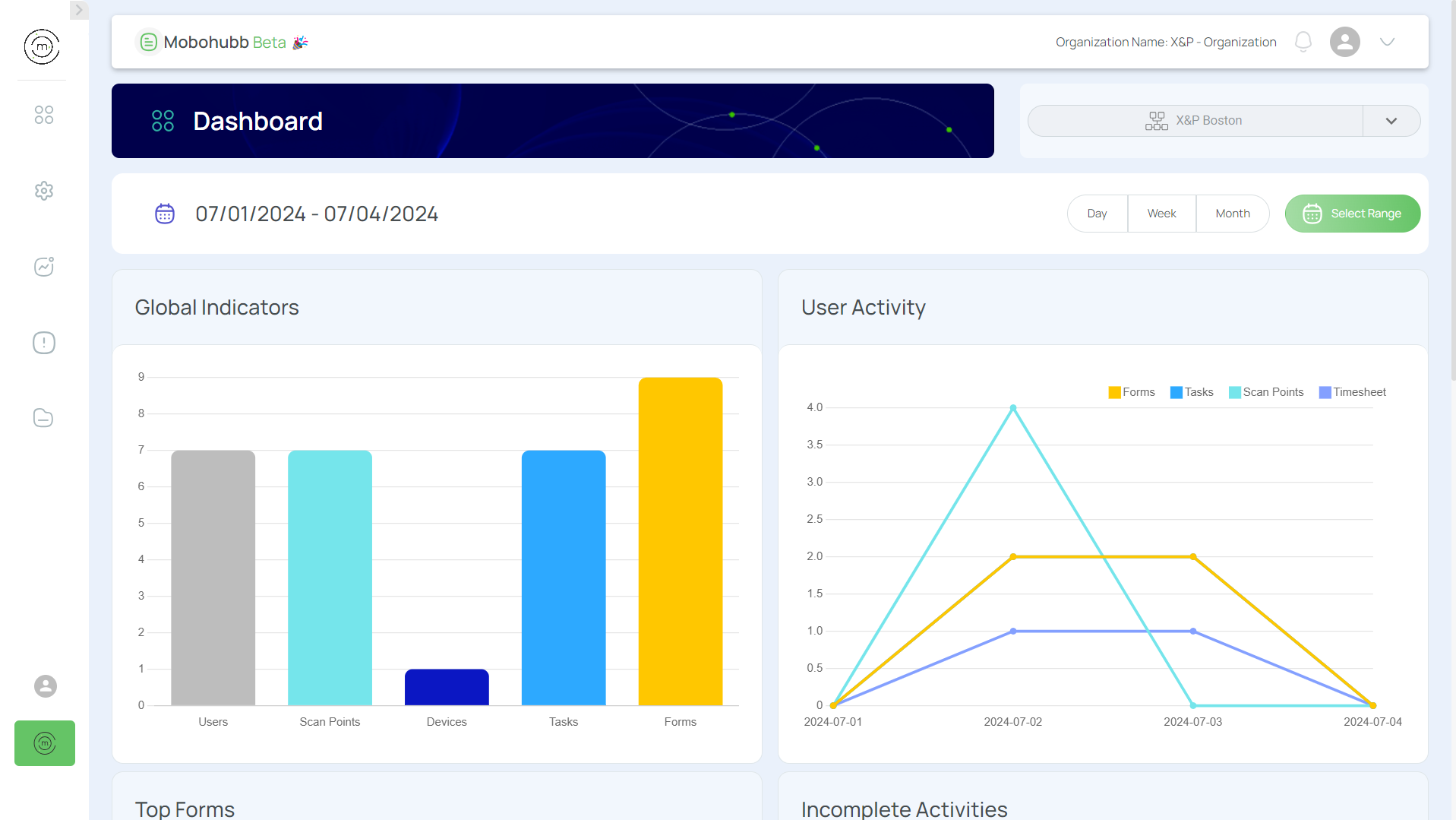
Core Interface Components
Navigate through each tab to visualize all the Core Interface components.
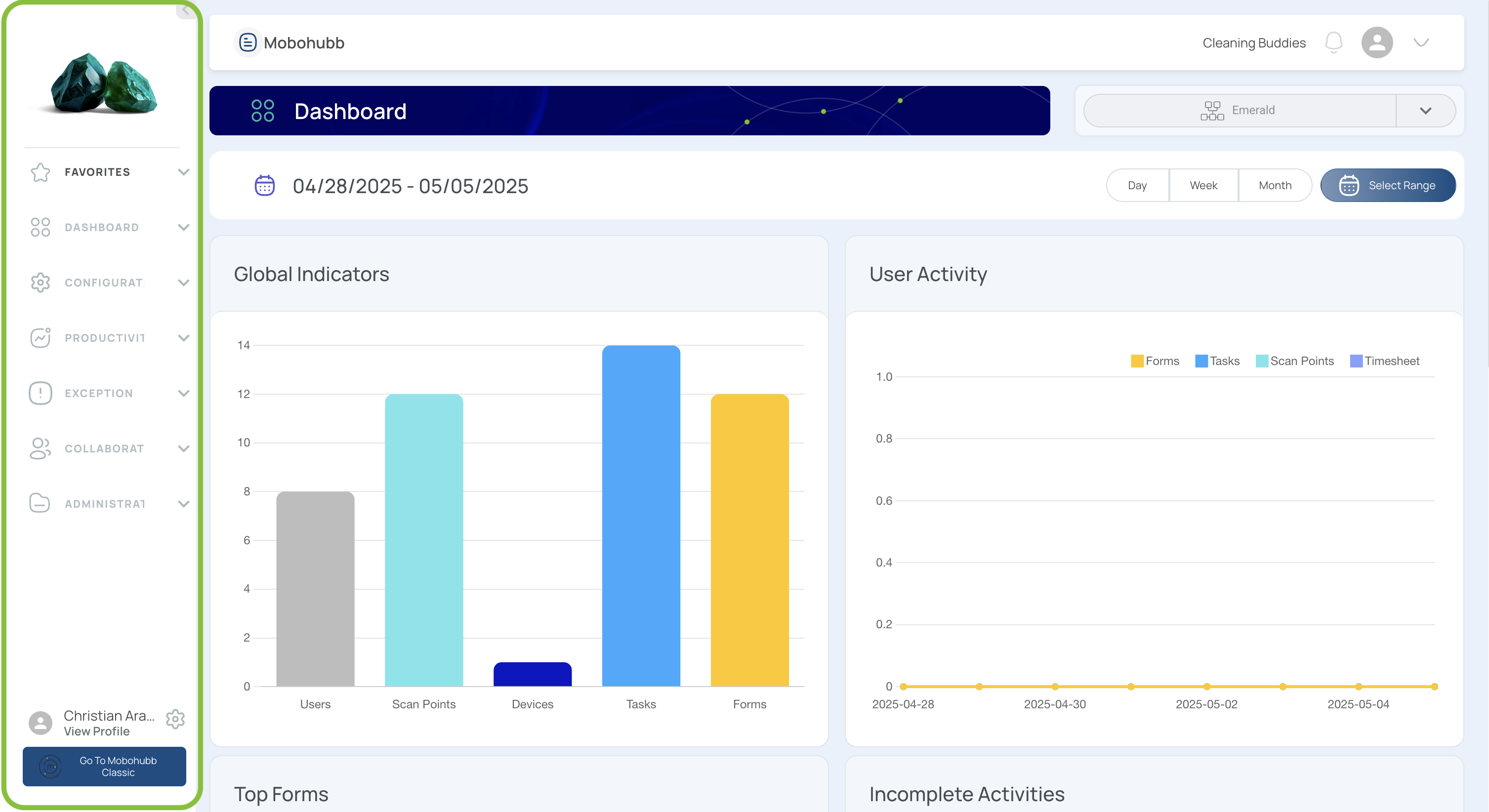
The Side Menu is located on the left of the screen and contains the main tools of the application (e.g., Dashboard, Configuration, Productivity, Exceptions, Administration, Favorites).
- It can collapse to free up screen space.
- The Profile Settings button at the bottom opens quick settings (e.g., editing the menu, accessing your profile, and general settings).
Customizable Views
It is now possible to modify views in mobohubb. You can change the displayed columns and hide any data you don’t need. Once customized, you can save and retrieve your customizable views later, avoiding repetitive setups. You can also apply quick or advanced filters to show only items meeting specific conditions.
Customizable Menu
mobohubb now lets you tailor the side-navigation menu to match each site’s needs. Administrators can show, hide, or reorder menu items—such as Tasks, Forms, Schedule, or Knowledge Base—to keep only the most relevant features at users’ fingertips. After you design a layout, simply save it so every user in that site sees the same streamlined menu. Visit Customizable Menu.
Automatic Pagination
We’ve replaced traditional pagination with automatic pagination. Simply scroll to load more items—there are no longer “Next” or “Previous” buttons. This offers a seamless browsing experience, allowing you to see all elements in a list without manual page changes.
Enjoy the new, improved mobohubb interface! If you have any questions or need assistance, please consult our help center or contact our support team.
Updated 5 months ago