User Password
Learn how to update and manage user passwords in mobohubb. This guide explains how to modify a user's password for the mobile app and web portal via the user profile's Settings tab.
The portal administrator can modify each user's password for the mobohubb mobile application or web portal. Each mobohubb user has a unique password associated with the username they registered with. This password is one of the three authentication methods available in the mobile app’s login process.
To modify a user's password, follow these steps:
- Click the name of the user you want to modify.
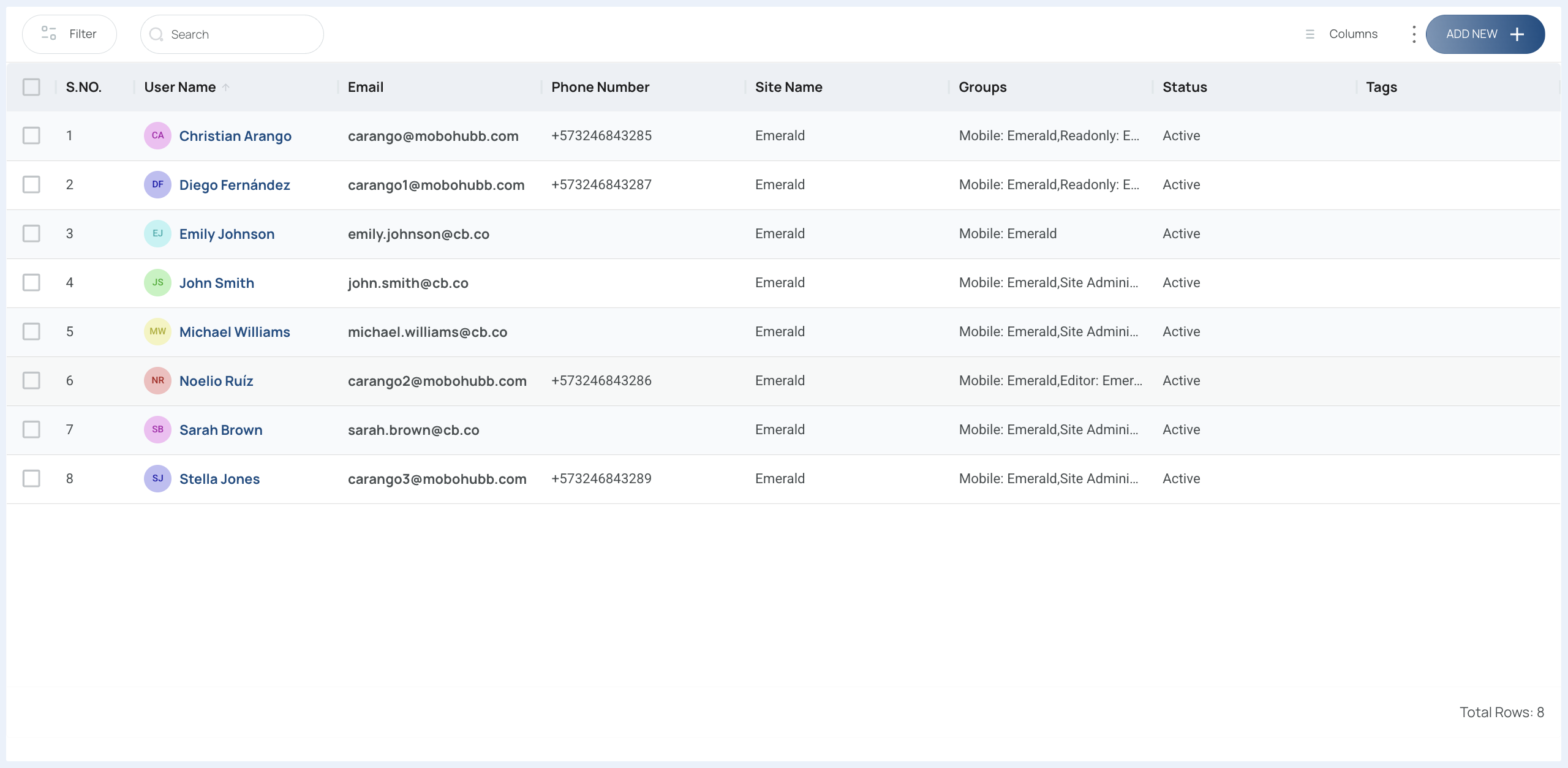
Note: You can modify only one user at a time, so do not check more than one user's box.
- Navigate to the Settings tab.
- Change the user’s password.
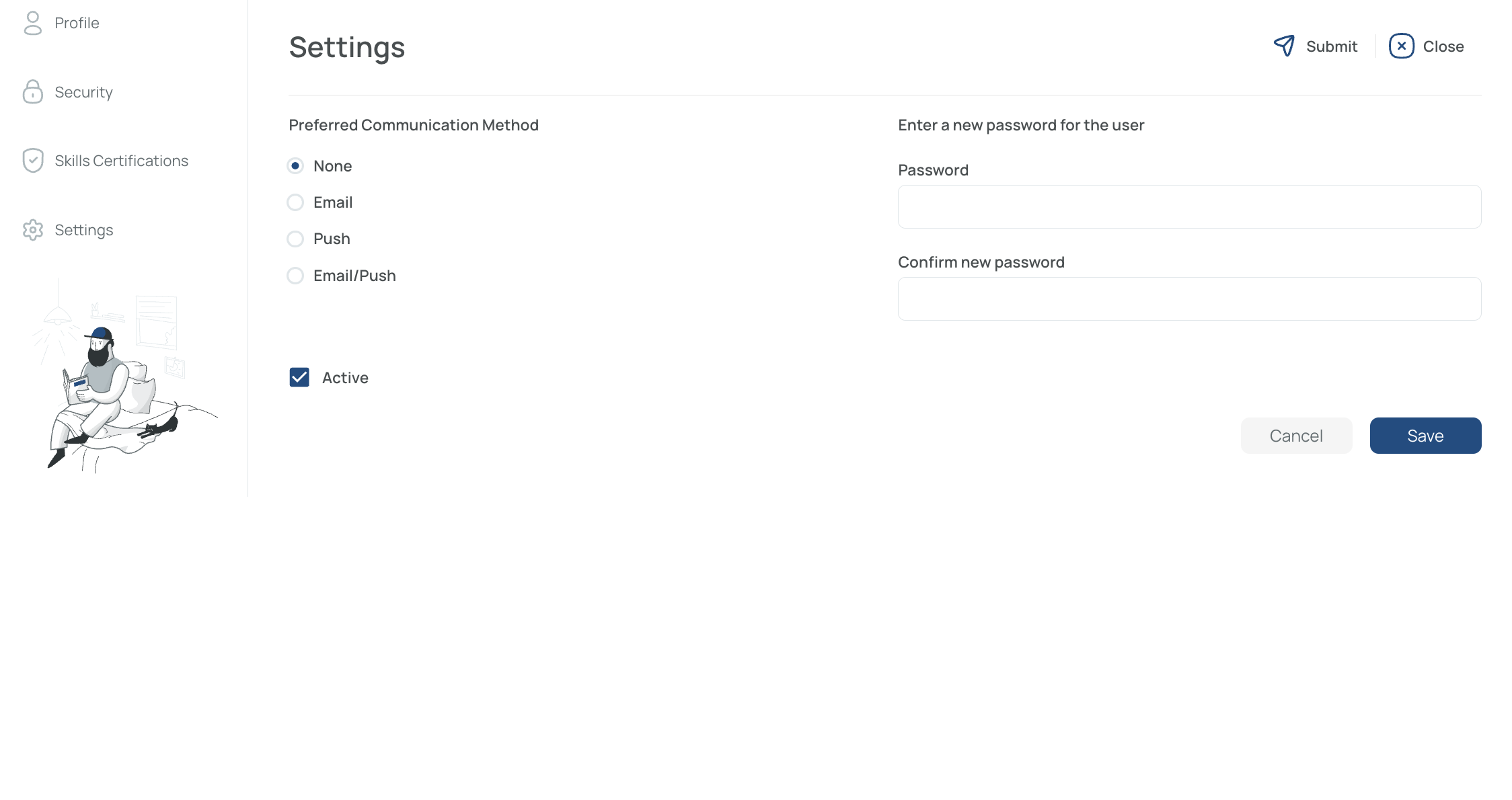
The new password should have at least 6 characters.
- Confirm the new password, ensuring it meets all requirements.
- Click the "Save" button to apply your changes.
Updated 10 months ago