Language
Learn how to change the portal language in mobohubb (e.g., from Spanish to English or vice versa). This guide walks you through accessing your profile settings and updating language preferences.
In this guide you'll learn
- How to access and edit your profile language settings
- How to switch between Spanish and English
- How to save your changes to confirm the new language preference
You can switch the portal’s language between Spanish and English to meet your preference or organizational needs.
How to Change Your Language Preferences
- Go to the portal’s top menu.
- Find and click on the “Profile” section.
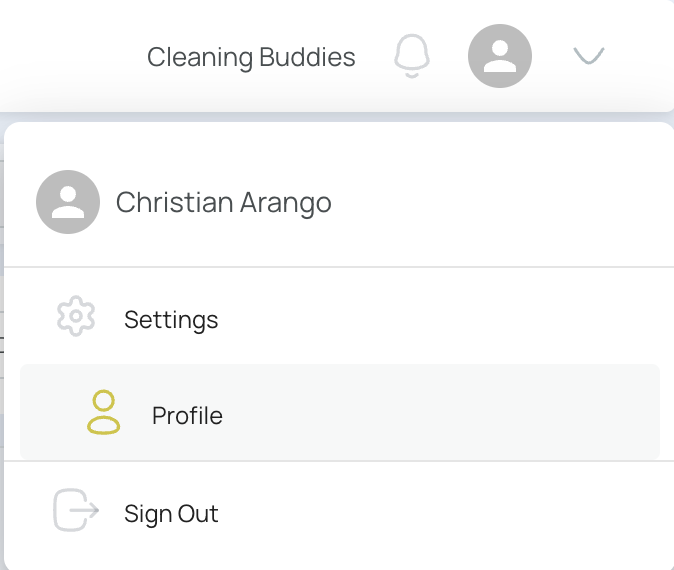
- This is where you visualize your personal information.
- Click the “Edit” button.
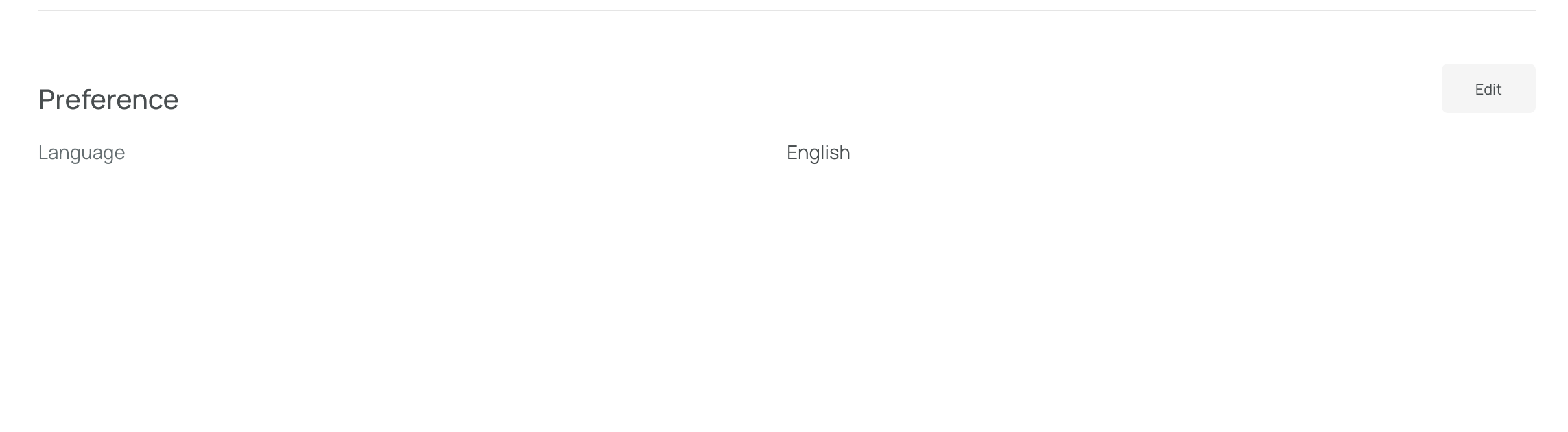
- Select your language in the drop-down menu.
- Click the “Save” button to apply your changes.
Updated 12 months ago