Time Zone
Configure a site’s time zone in mobohubb so all activities, logs, and schedules accurately reflect local times. Only administrators or users with proper permissions can make these changes.
Administrator Permissions
- Administrator permissions: You must have the ability to view, edit, modify, or delete portal user and configuration settings.
How to Give User Permissions
Learn how to assign roles and permissions in mobohubb.
In This Guide You'll Learn
- How to access the site management area for time zone updates
- How to select and save a new time zone
- The prerequisites and roles needed to perform these actions
How to Change the Time Zone
- Navigate to the top bar and press Settings from the dropdown.
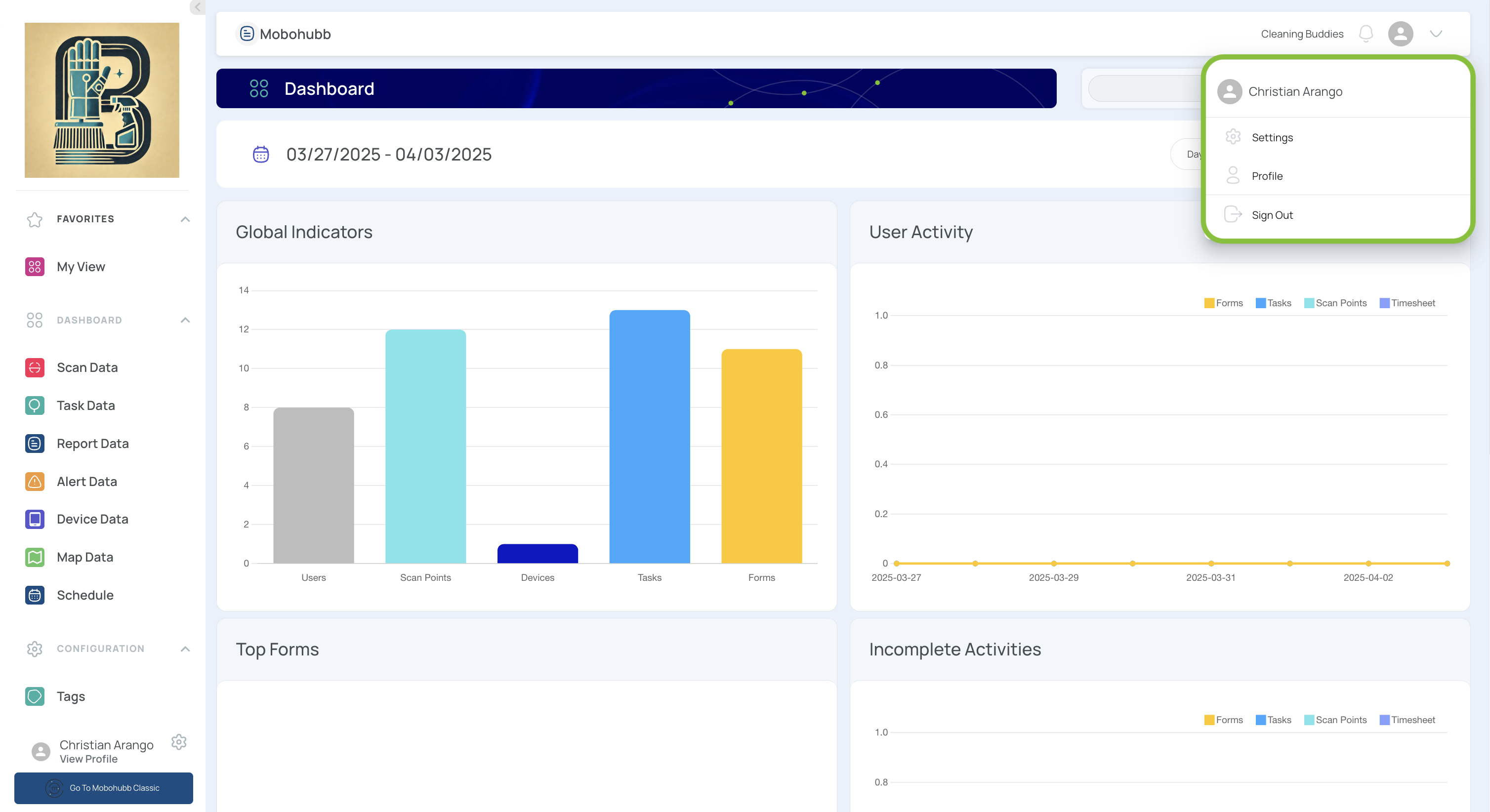
- Navigate to Site Administration → Site Management.
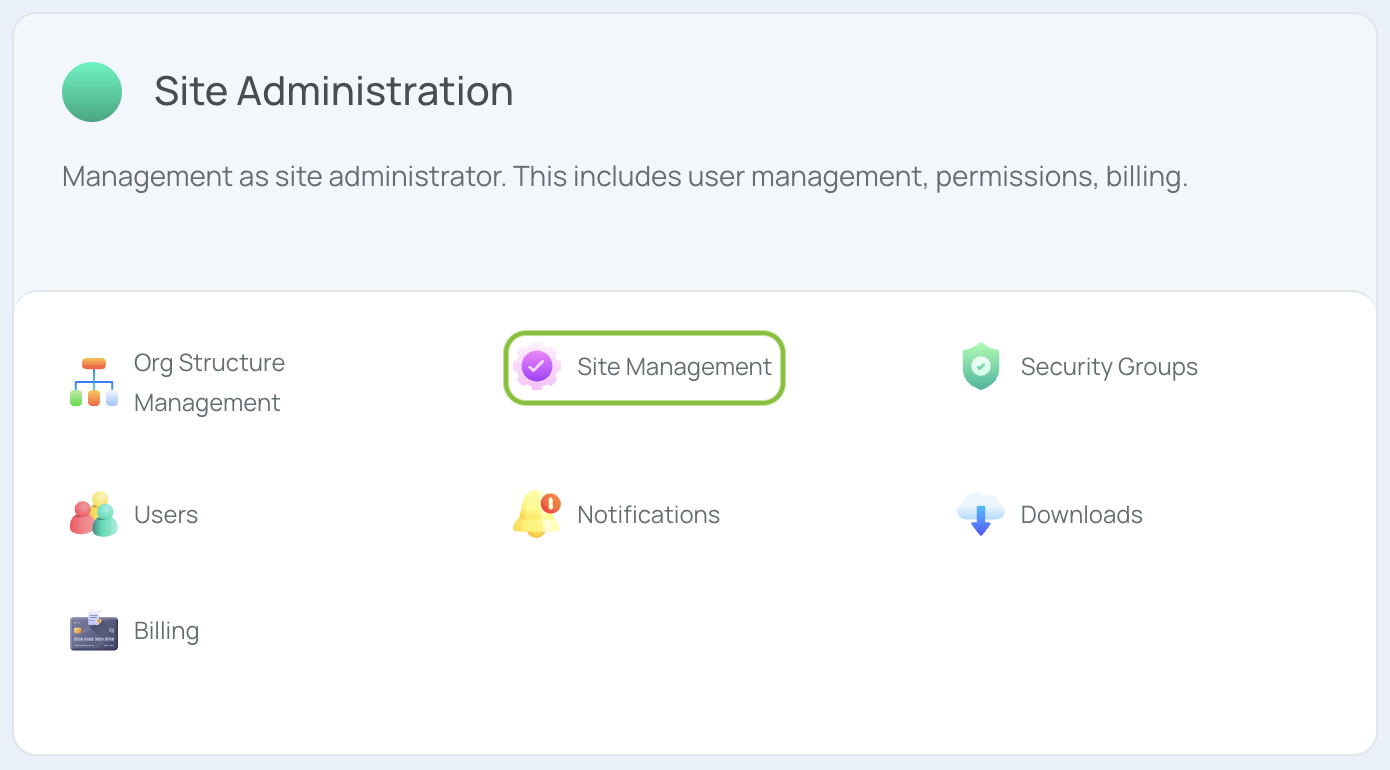
- Choose the desired site whose time zone you want to update. Clickon the site's name.
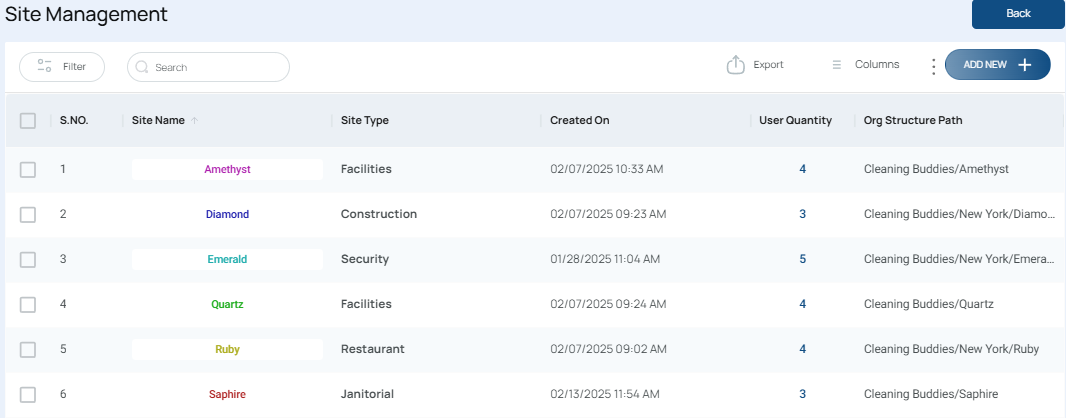
- Update the Time Zone
- In Site Settings, locate the “Time Zone” dropdown.
- Type or select the appropriate time zone.
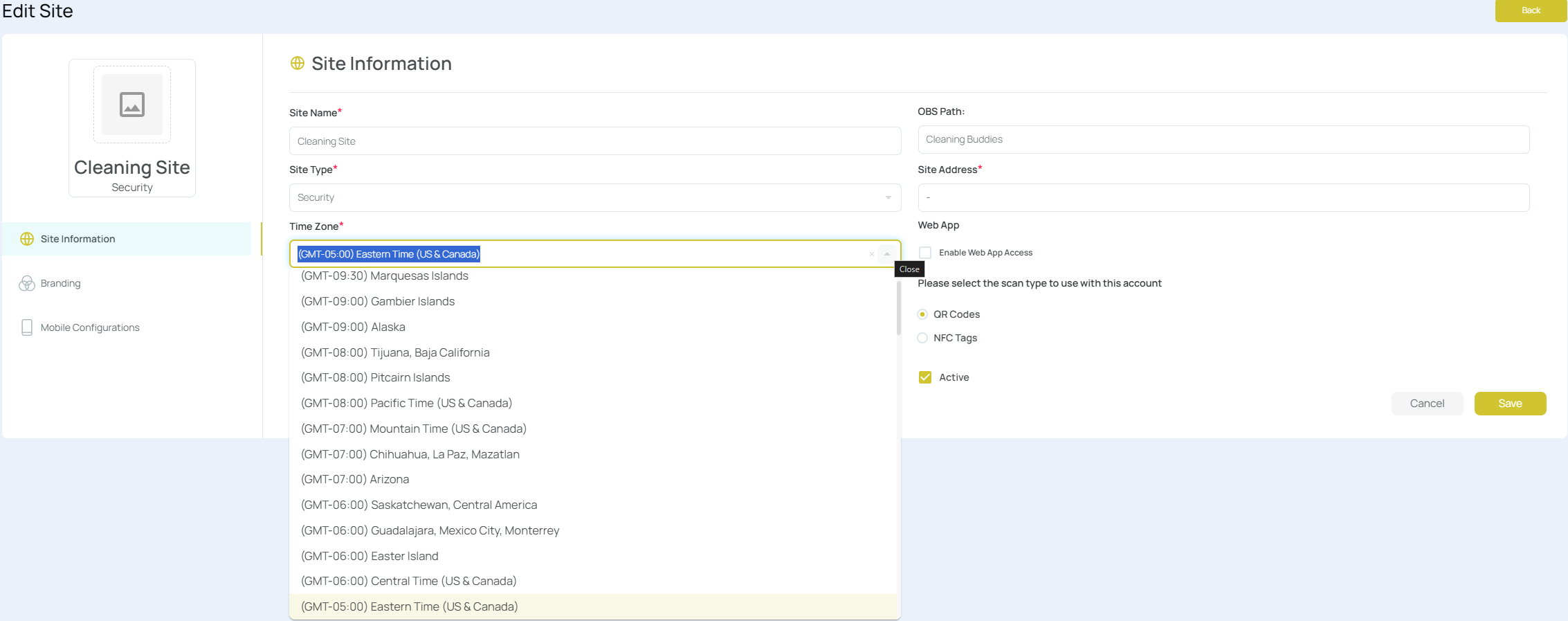
Save Changes
- The site will now display information according to the chosen time zone.
Updated 10 months ago