User's Skill and Certifications
Assign skills and certifications to users in mobohubb by leveraging the previously defined Skills and Certifications sections. This guide shows you how to update a user's profile to add or modify their skills and certifications, including file uploads for certifications. # User's Skills and Certifications
You can assign to a user the skills that you have previously defined in the "Skills" section. A drop-down list with all the created items will be available for each user, allowing you to choose as many as necessary.
The groups created in the "Certifications" area are used to organize certifications. Certification files must be uploaded in one of the following formats: doc, pdf, or docx.
Add a New Skill Certification
- Click the name of the user you wish to modify.
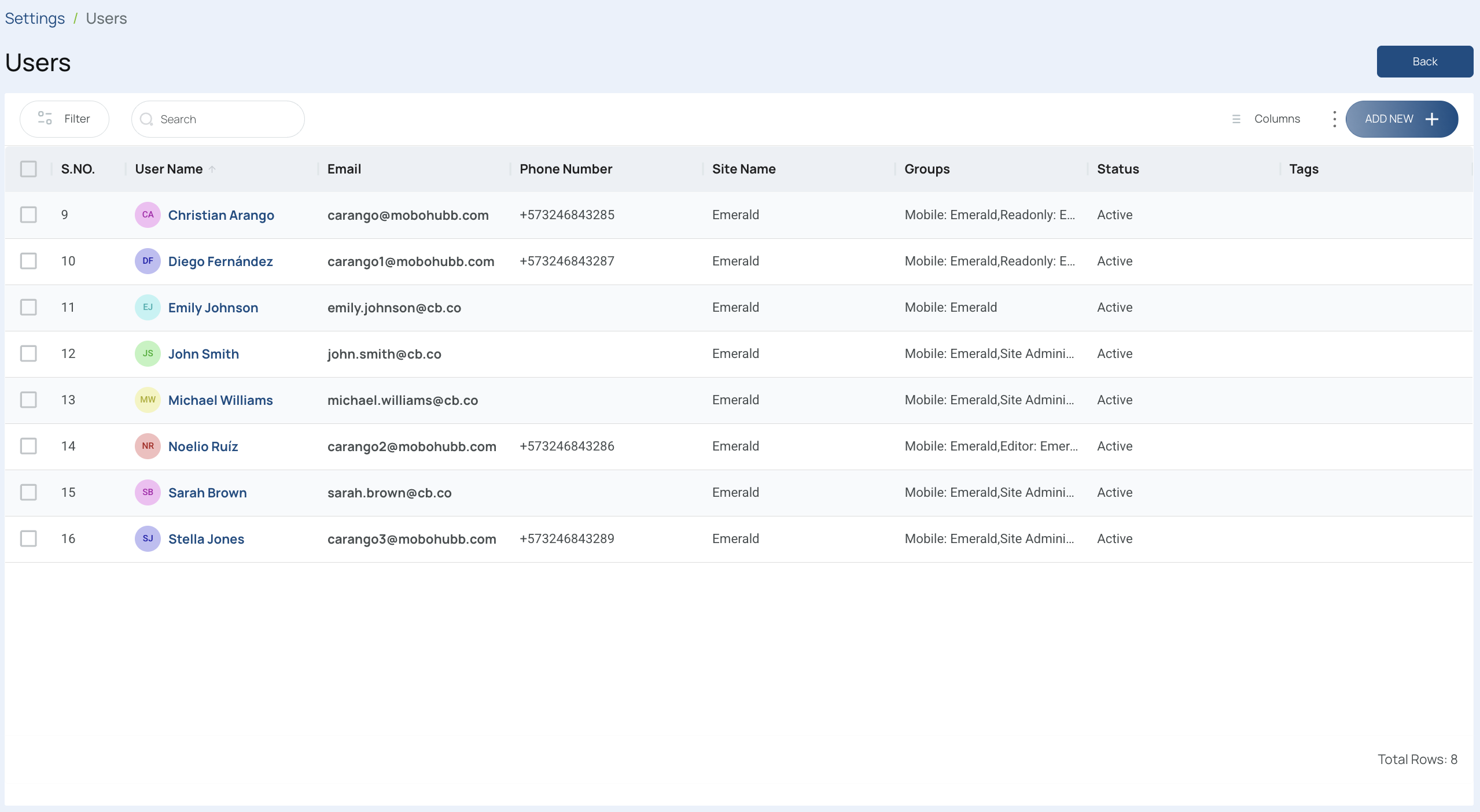
- Navigate to the Skills Certifications tab and fill in the form.
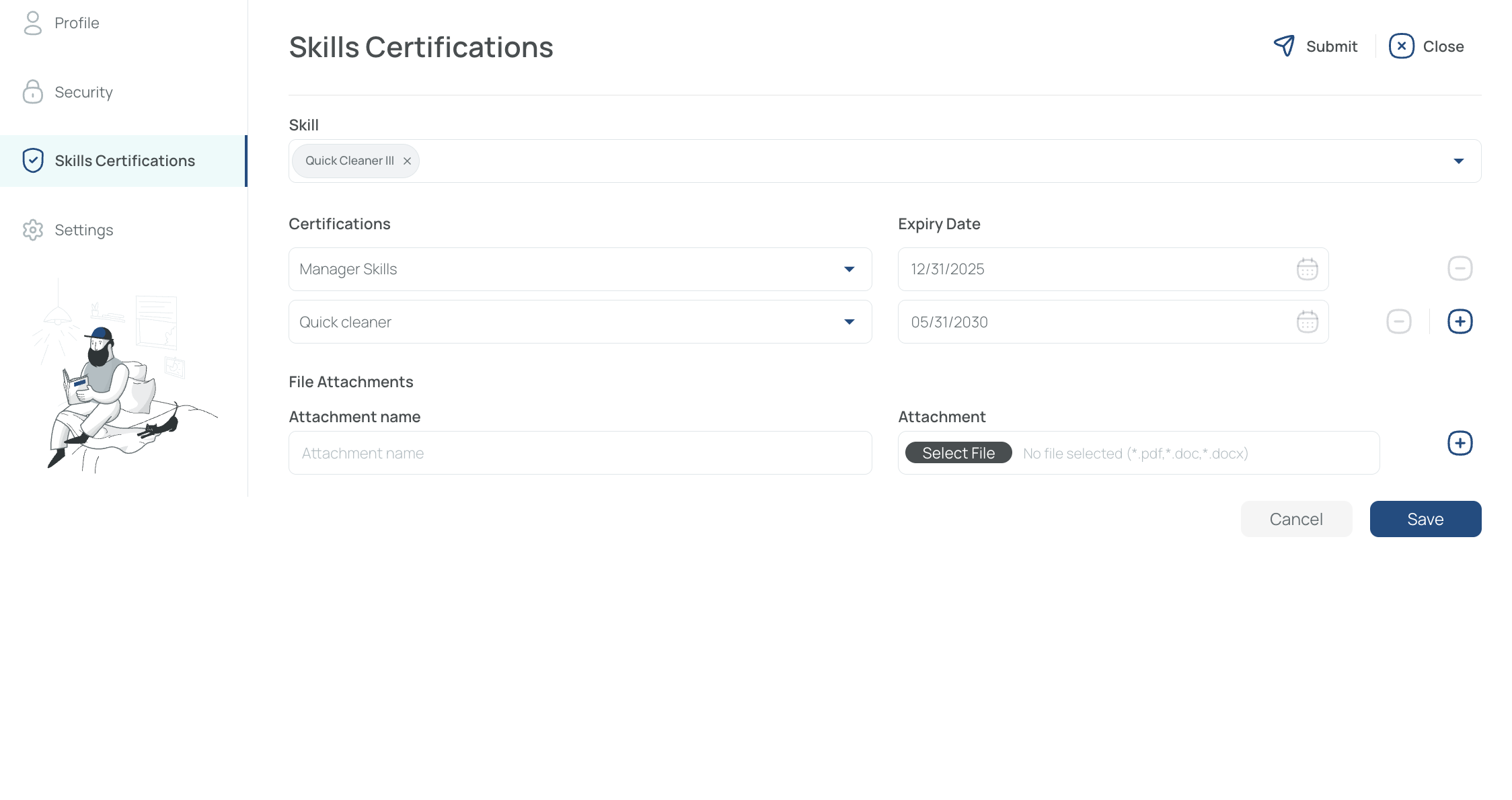
You can add more than one certification or attachments by clicking the "+" button or remove one by clicking the "-" button. When adding a new certification, fill in all the required fields.
Updated 10 months ago