Recover Password
Learn how to recover your mobohubb portal password by using the "Forgot Password?" option on the sign-in page. This guide walks you through providing your registered email, receiving a verification code, and setting a new password.
In this guide you'll learn
- Where to find the "Forgot Password?" button
- How to receive a verification code
- How to reset your password using the code
You can recover your mobohubb portal password via the “Sign in” section by clicking “Forgot Password?”.
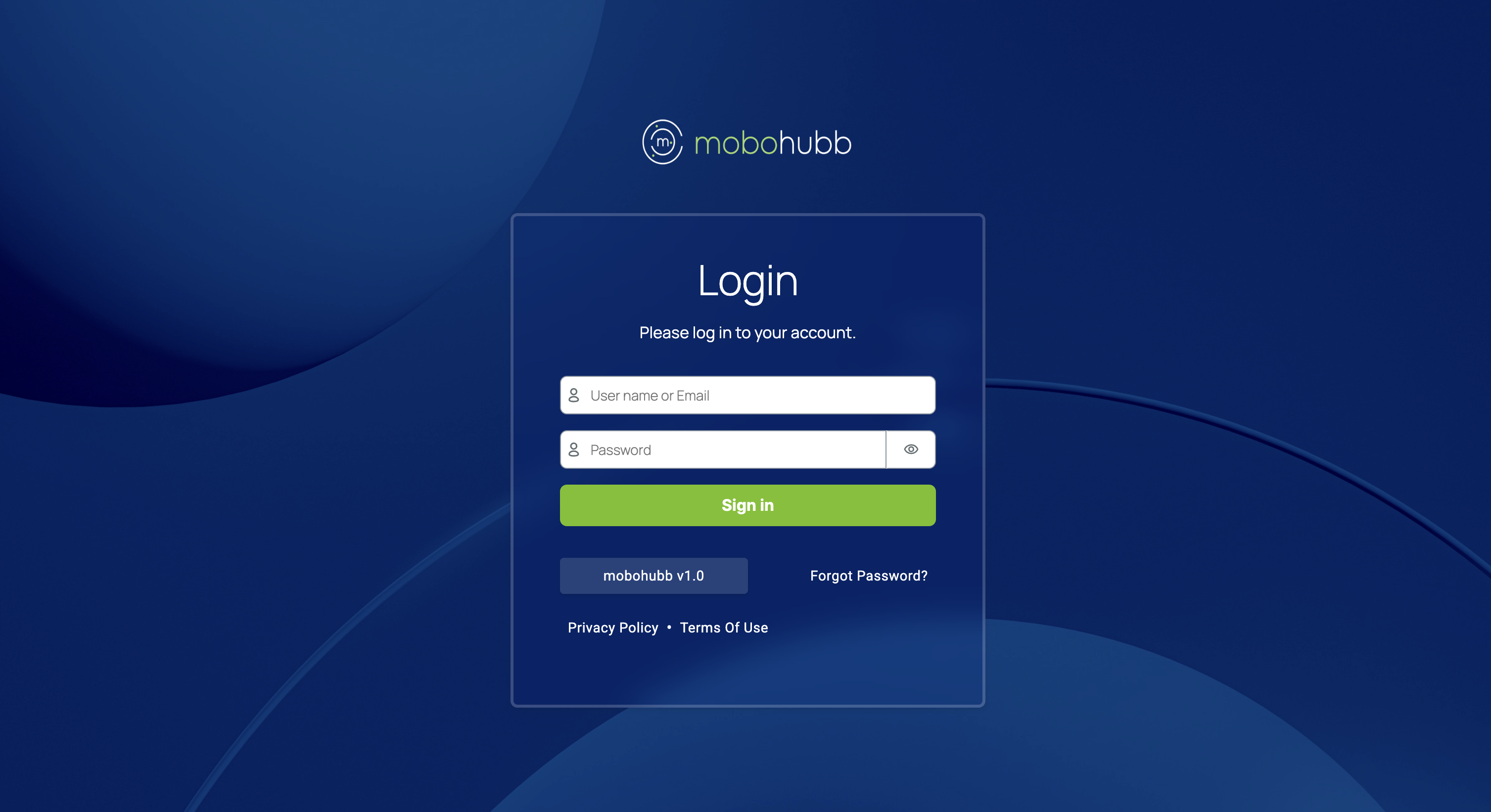
After clicking “Forgot Password?”, provide the username address registered with mobohubb. Make sure you can access this email account to receive your verification code.
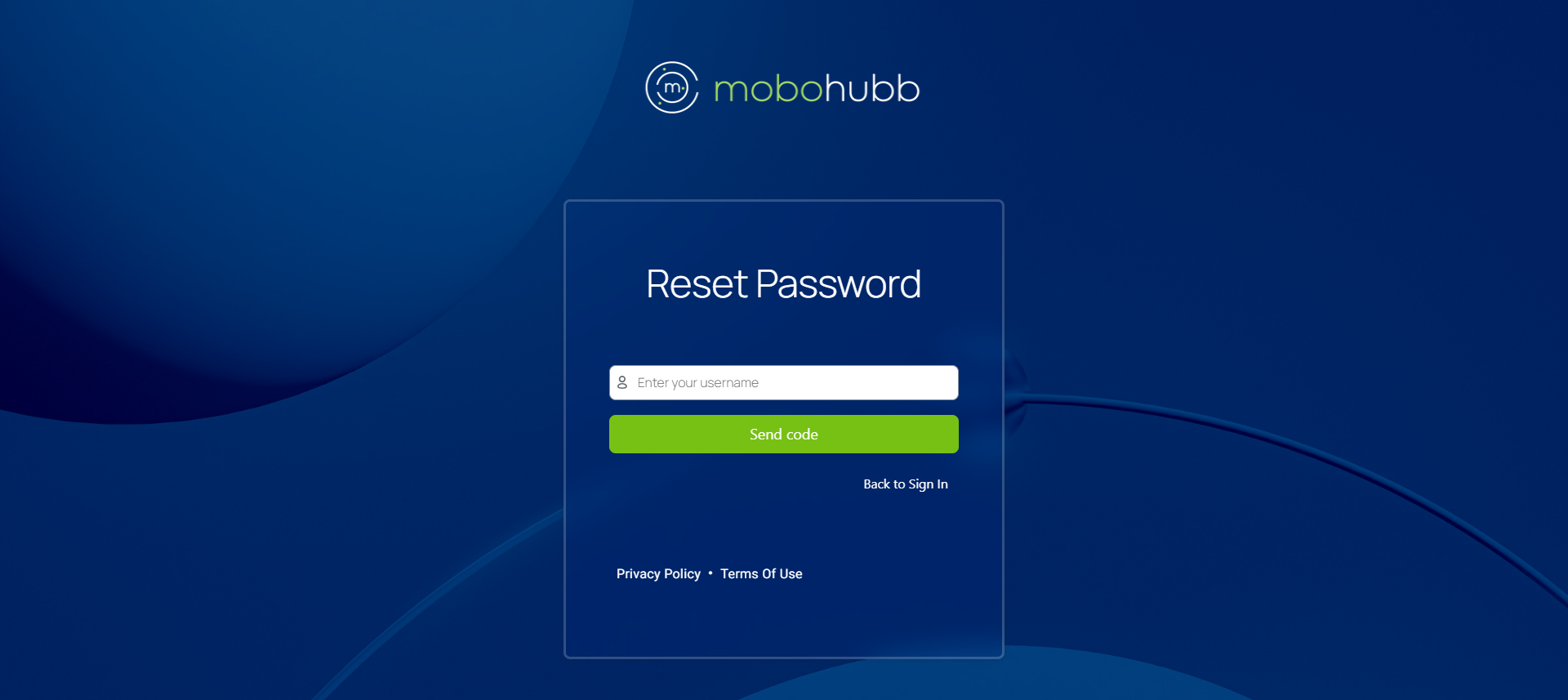
Enter the security code sent to your email.
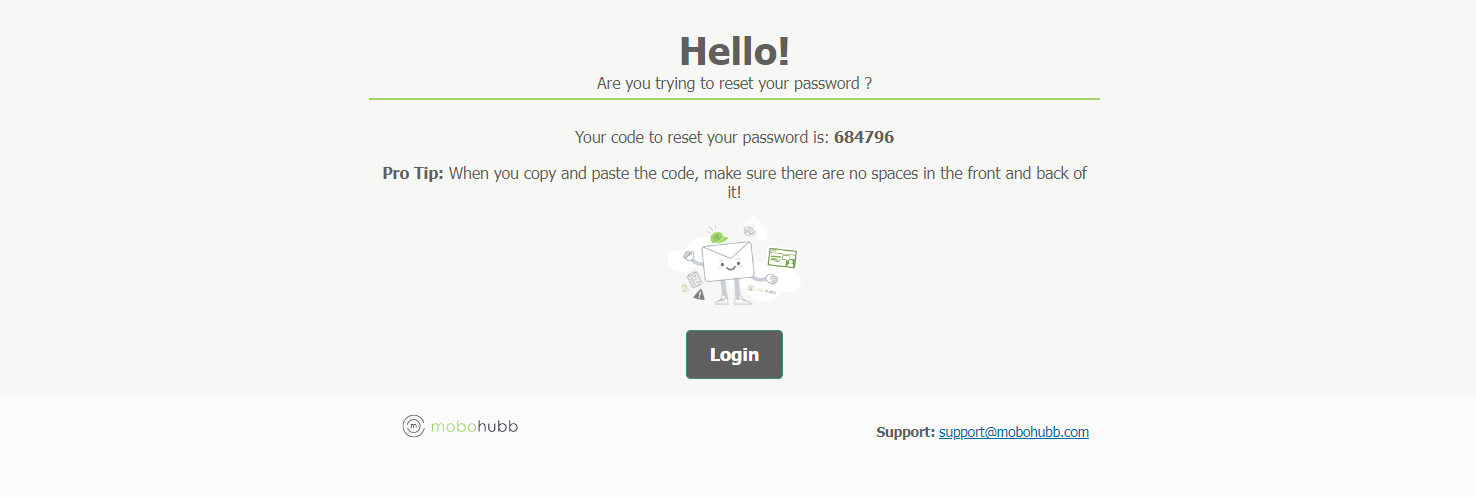
Type the code, create a new password, and confirm it:
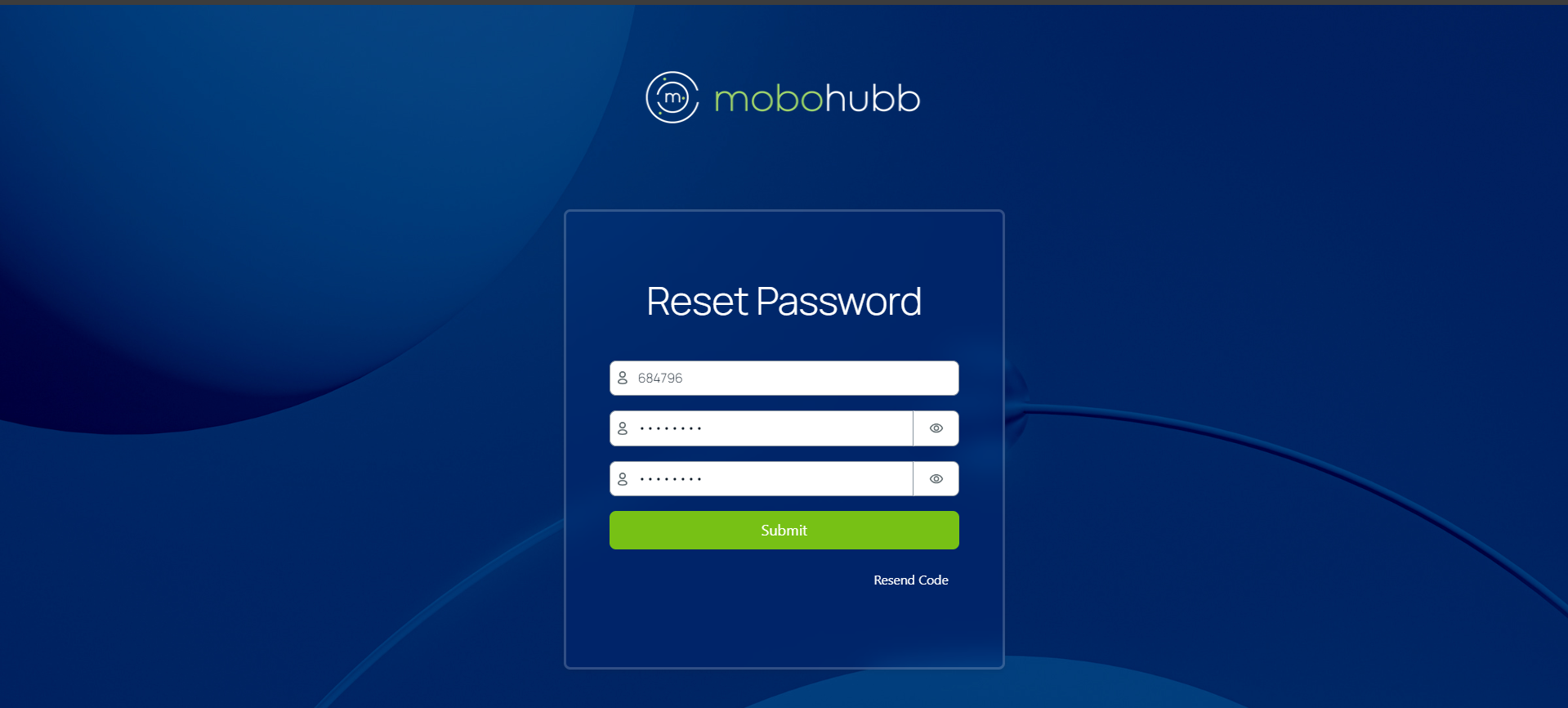
Note: If you don’t receive a code, click “Resend Code.” If you still don't receive a code, please contact support.
Updated 12 months ago