Skills
Manage skills efficiently in mobohubb. Learn how to add, edit, delete, import, export, and activate/deactivate skills to categorize employee abilities and improve task assignments.
Skills refer to acquired abilities that allow individuals to perform specific tasks or activities efficiently and accurately. Unlike certifications, skills can be developed or learned through experience and training.

Add a Skills Category
To create a new skills category, follow these steps:
- Go to "Settings"
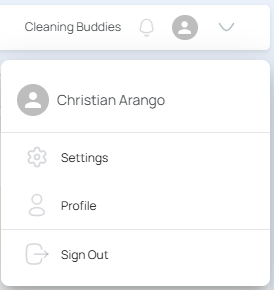
- Navigate to "Skills" under the Configuration area.
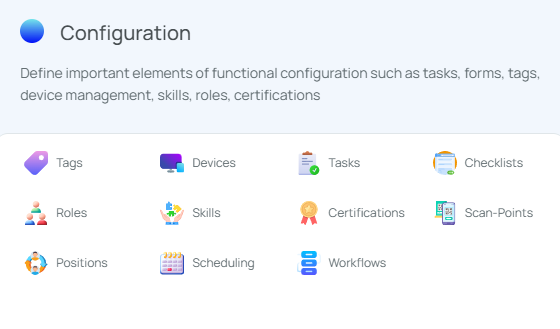
- Click on the "Add New" button on the right side of the interface.
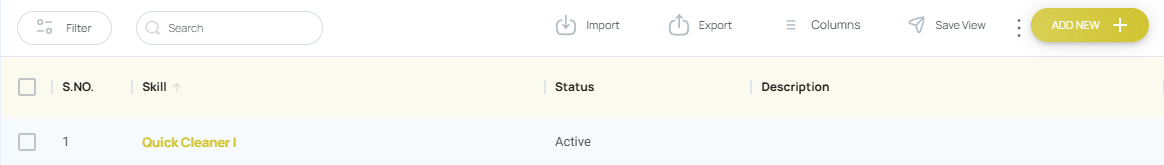
- Fill in the required details:
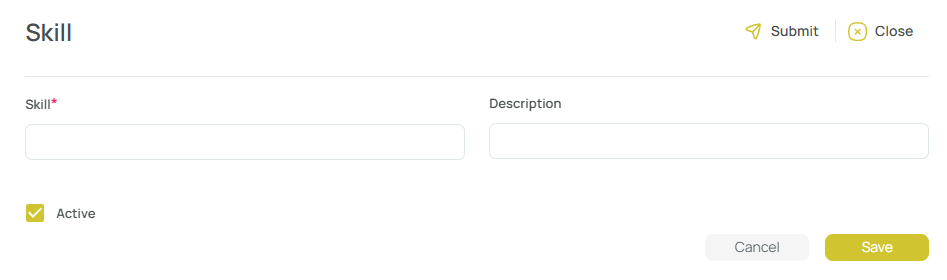
- Skill Name – Specify the category name.
- Description – Provide a brief summary of the skill.
- Activate/Deactivate – Check the box to activate the skill. The skill will be active by default.
- Click "Save" to confirm the changes.
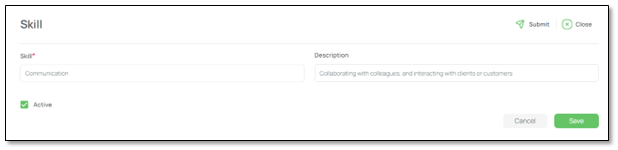
Edit Skills
- Select one skill and mark the checkbox.
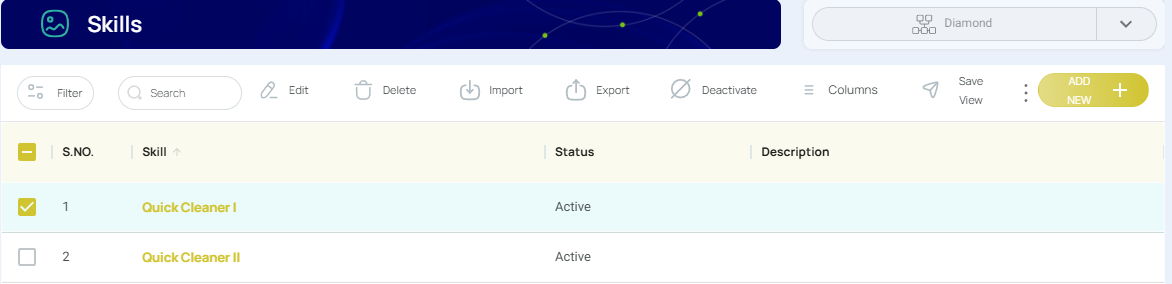
- Press the "Edit" button.
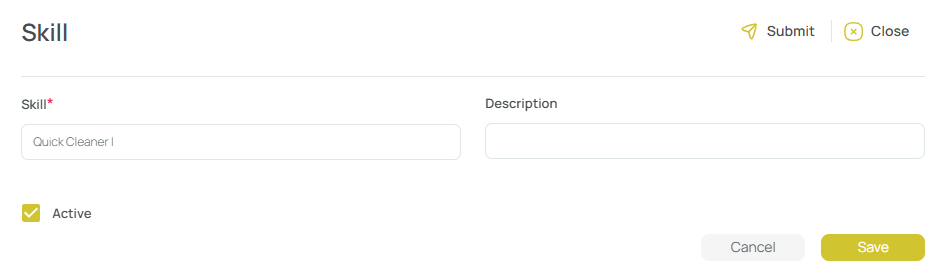
- Change the fields as needed.
- Press Save.
Delete Skills
- Select one or more skills to delete.
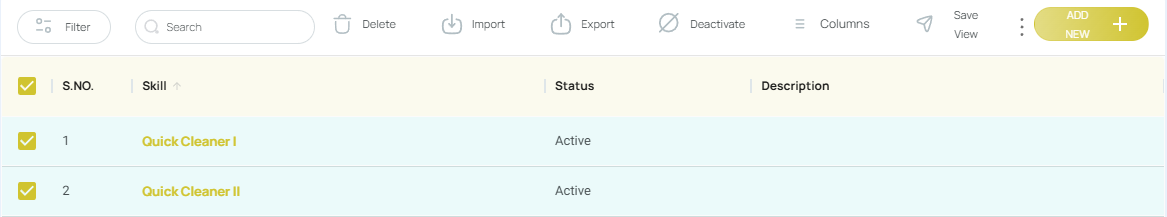
- Press the "Delete" button.
- Confirm.
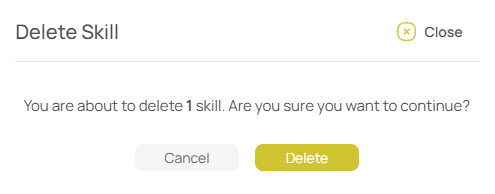
Import Skills
- Click the "Import" button.
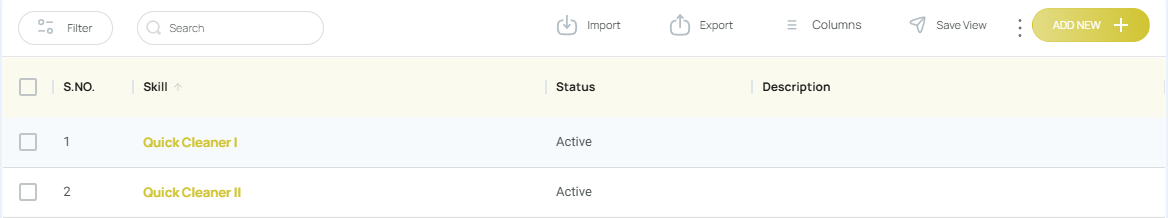
- Press "Download Template".
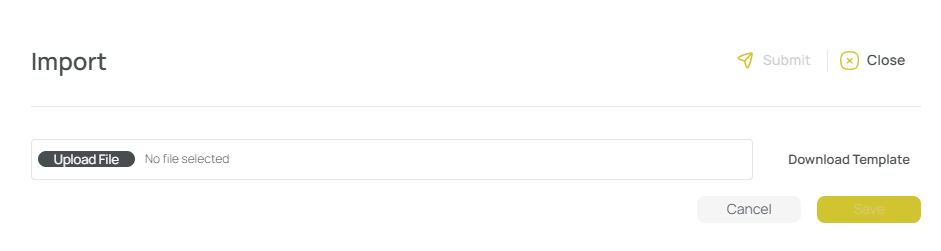
- Fill in the template.
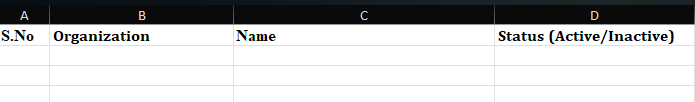
- Send the completed template with the required information to support so that we can assist you with the import process.
Export Skills
- Press "Export".
- Choose between:
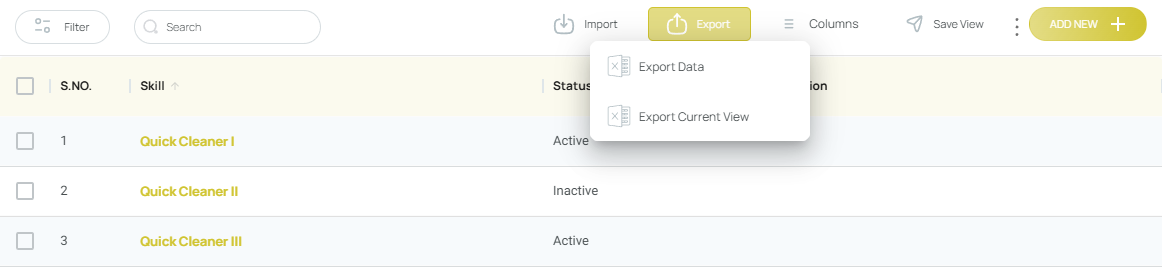
- Export Data: Downloads all skills records in the system.
- Export Current View: Downloads only the filtered and column arrangement you currently see.
- Confirm your choice to download the Excel file. If the file is large, it may appear in your Downloads.
Activate or Deactivate Skills
- Select one or more skills that share the same status (either all active or all inactive).
Note: You cannot modify multiple skills at once if they have different statuses.
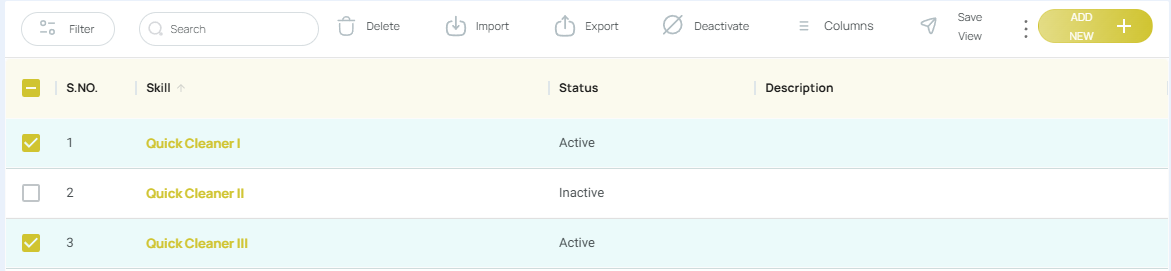
- Press the Deactivate button if the selection is currently active, or Activate if the selection is inactive.
This approach keeps skill records consistent and makes it easier to manage employee abilities in mobohubb.
Updated 10 months ago