Portal Password
Learn how to change the portal user password in mobohubb. This password is separate from mobile app credentials and differs from other users’ passwords, ensuring that only the administrator can update portal-level access.
In this guide you'll learn
- How to access the “Profile” section
- How to navigate to the Password Change option
- How to update your administrator portal password securely
The portal password for the mobohubb site can be changed in this section.
- Go to the portal’s top menu.
- Find and click on the “Profile” section.
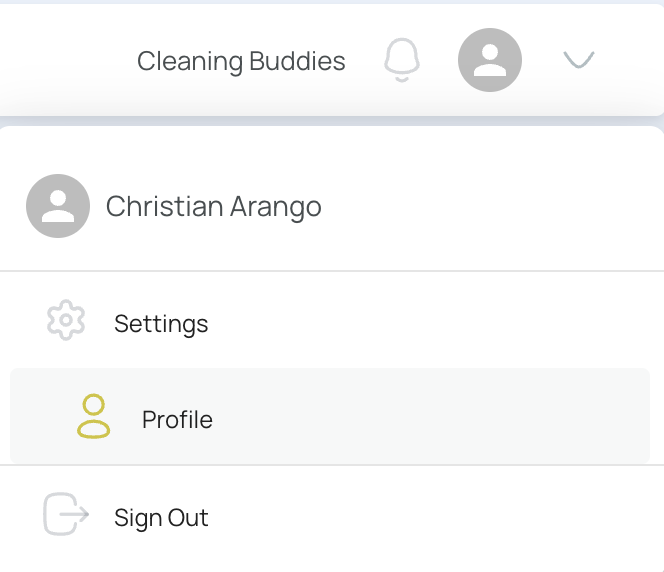
- This is where you manage your personal information.
- Navigate to “Password Change.”
- Click on “Change Password”.
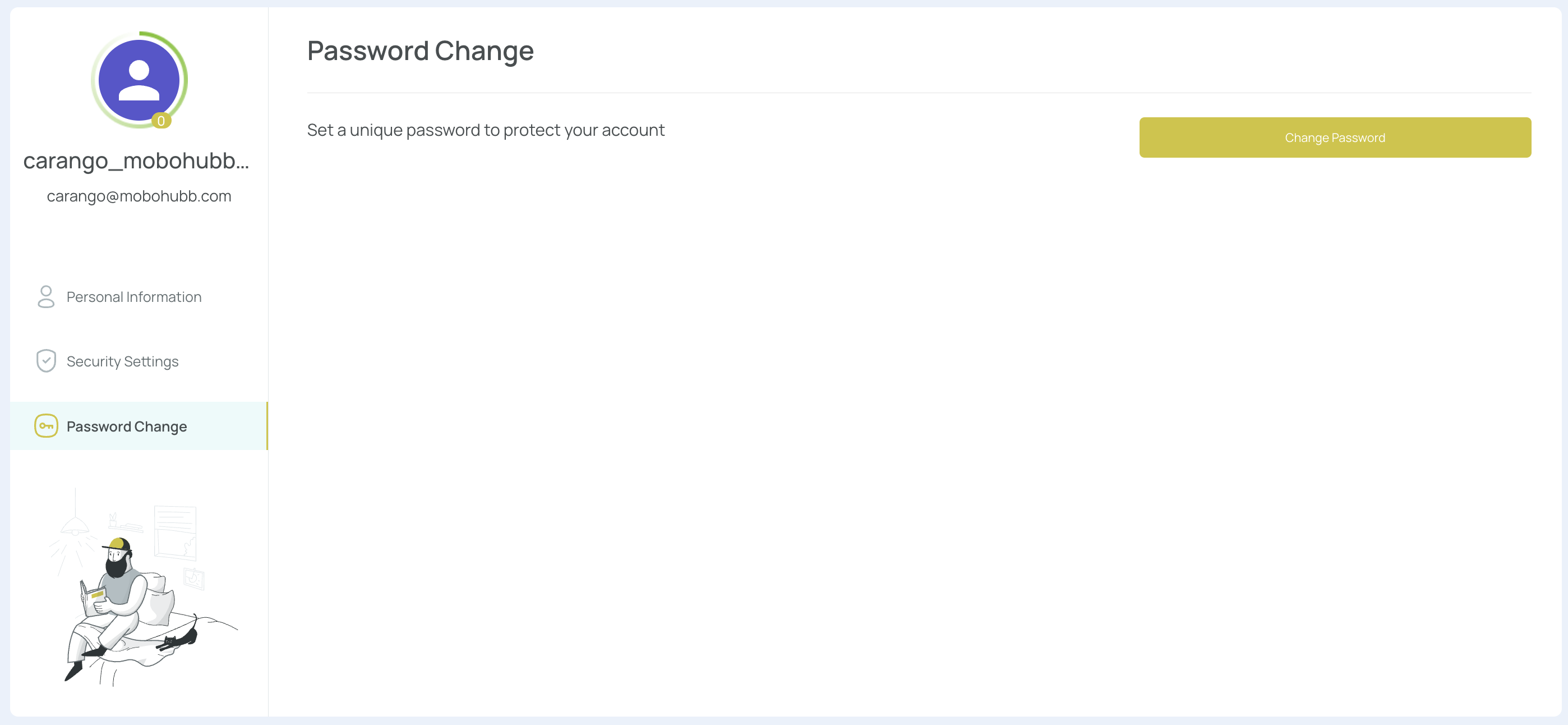
- Fill in the fields, including your current password, to authenticate.
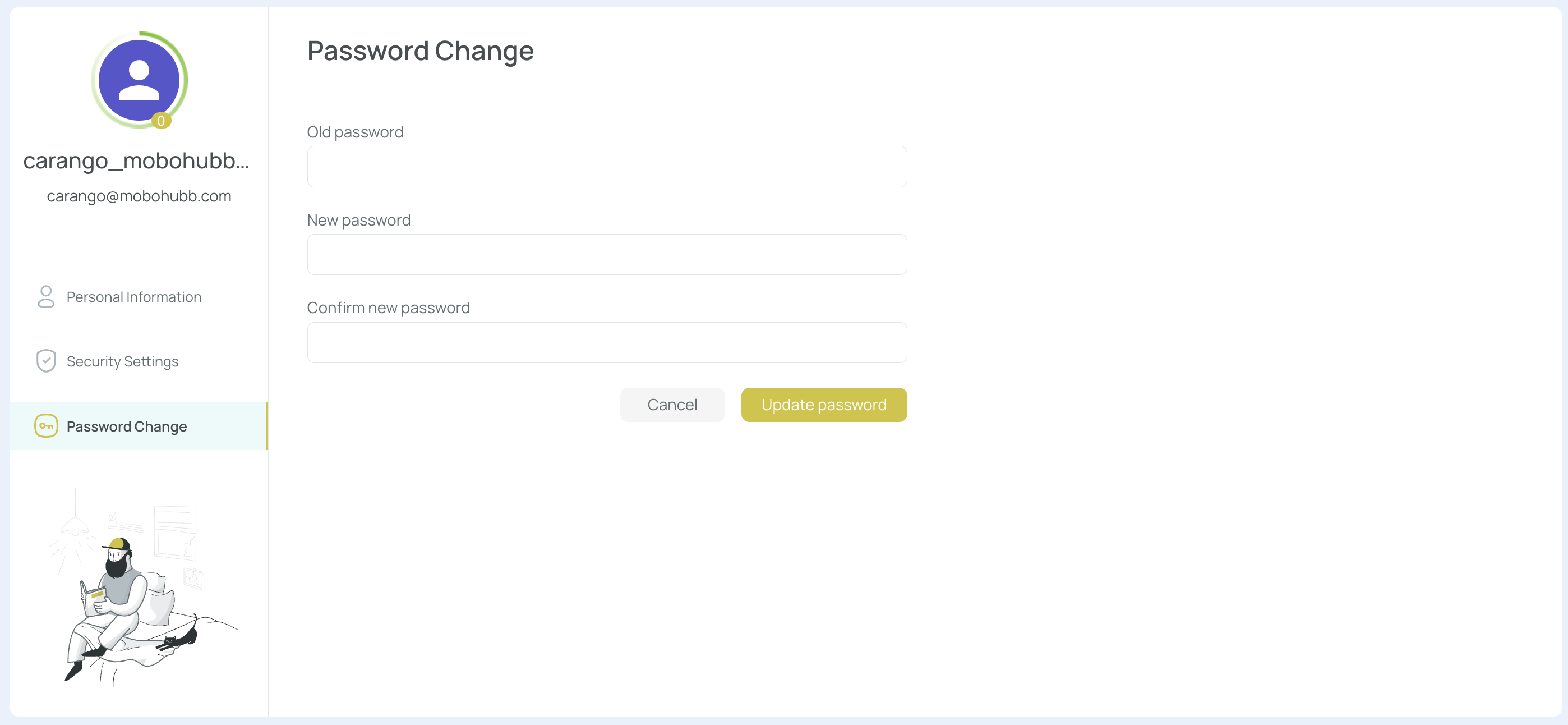
- Enter your new password.
- Ensure it meets all requirements (minimum 6 characters).
- Save to finalize your updated portal password.
Updated 12 months ago